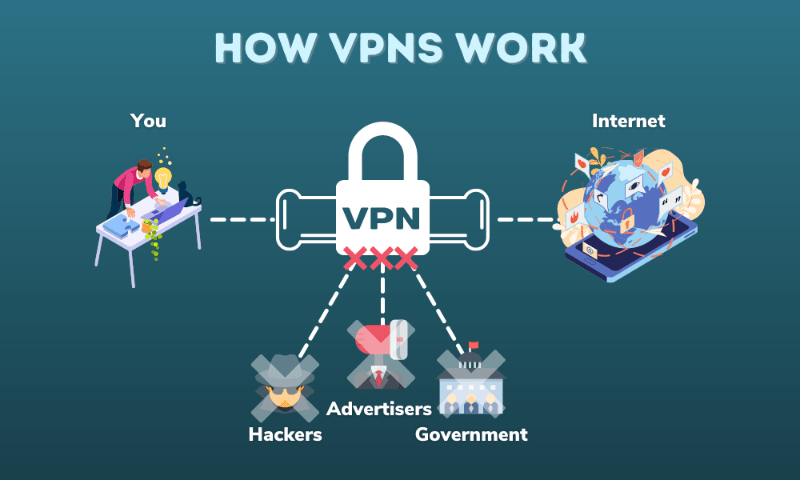Semrush Pricing and Plans (2026): Which Plan Should You Get?

Written by Ankit Singla
Last updated on:
Disclosure: We’re reader-supported. When you buy through links on our site, we earn a commission at no cost to you.
Semrush is widely considered the best and most powerful digital marketing platform on the planet.
It comes with different toolkits for specific areas of your online presence, be it for:
- Organic Search Engine Optimization (SEO)
- Marketing Intelligence
- AI Engine Optimization (AEO)
- Local SEO
- Social Media Marketing
- Paid Advertising
In this post, we’ll explore the features and pricing of all these plans.
What Semrush Toolkit Should You Pick?
- SEO Toolkit (starts at $139.95 per month) → Best for freelancers and marketing startups
- AI SEO Toolkit (starts at $99 per domain per month) → Best for brands with or targeting AI search presence
- Traffic & Market Toolkit (starts at $290 per month) → Best for businesses and enterprises
- Local Toolkit (starts at $30 per month) → Best for local businesses with a physical store or service location
- Content Toolkit ($60 per month) → Best for freelancers, bloggers, and marketing teams
- Social Toolkit (starts at $20 per month) → Best for solo influencers and small teams
- Advertising Toolkit (starts at $99 per month) → Best for small brands looking for fast traction
👉 Want to test Semrush risk-free? Start a 14-day free trial here.
Semrush SEO Toolkit Plans Overview
| Feature | Pro ($139.95 per month) | Guru ($249.95 per month) | Business ($499.95 per month) |
| Maximum keywords you can track for ongoing optimization | 500 keywords | 1,500 keywords | 5,000 keywords |
| Number of analytics report requests per day | 3,000 | 5,000 | 10,000 |
| Tools for analyzing trends and historical data | ❌ | ✅ | ✅ |
| API Access for advanced users (i.e., custom dashboards) | ❌ | ❌ | ✅ |
| Insert your brand into white-label reports (for agencies) | ❌ | ❌ | ✅ |
Semrush Traffic & Market Toolkit Plans Overview
| Feature | Pro ($289 per month) | Business (Coming soon) |
| Analyze your traffic’s SEO and engagement metrics | ✅ | ✅ |
| Spy on your competitor’s traffic data and steal their tactics | ✅ | ✅ |
| Identify the top brands in your industry (and analyze their strategies) | ❌ | ✅ |
| Create custom dashboards for maximum productivity | ❌ | ✅ |
Semrush Local Toolkit Plans Overview
| Feature | Base ($30 per month) | Pro ($60 per month) | Business (Quote-based) |
| Optimize your Google Business Profile for higher visibility | ✅ | ✅ | ✅ |
| Manage all your local directory listings in one place | ❌ | ✅ | ✅ |
| Number of local business pin locations you can scan per month | 375 credits | 1,225 credits | Customizable limits |
| Investigate competitor performance by analyzing customer reviews | Up to 5 competitors | Up to 10 competitors | Customizable limits |
Semrush AI SEO Toolkit Plan Overview
| Feature | Base ($99 per month) |
| Analyze how AI tools mention and talk about any brand (e.g., ChatGPT, Gemini, and Perplexity) | ✅ |
| Break down the sentiment (positive or negative) surrounding your brand in AI conversations | ✅ |
| Save and share AI SEO analytics reports as PDF files | Up to 2 PDF reports |
| Access AI-driven strategy recommendations to optimize your visibility | ✅ |
Semrush Social Toolkit Plans Overview
| Feature | Base ($20 per month) | Pro ($40 per month) | Business ($250 per month) |
| Speed up content creation with generative AI | 30 per month | Unlimited | Unlimited |
| Total number of profiles you can manage in one place (with Semrush) | Up to 5 profiles | Up to 10 profiles | Up to 10 profiles |
| Total number of socia profiles you can monitor | Up to 10 profiles | Up to 20 profiles | Up to 20 profiles |
| Total number of social profiles you can monitor | ❌ | ❌ | ✅ |
Read on for a more detailed breakdown of each plan.
Semrush Plans Compared: Detailed Breakdown
Here’s a detailed comparison of each Semrush plan based on specific use cases:
1. SEO Toolkit Pricing
First and foremost, all SEO Toolkit plans come with powerful keyword research features.
This includes:
✅ Keyword research and analysis tools (Keyword Magic Tool and Keyword Overview)
✅ Rank tracking (Position Tracking)
✅ Competitor keyword analysis (Organic Research)
The Semrush SEO Toolkit comes with the three classic pricing tiers: Pro, Guru, and Business — but all of them include access to arguably the best keyword research tool in the market.
SEO Toolkit Pro costs $139.95 per month, Guru costs $249.95 per month, and Business costs $499.95 per month.
If you’ve been following my blog for a while, you’ll know that Keyword Magic Tool is one of my favorite Semrush tools due to how intuitive and powerful it is.
To use Keyword Magic Tool, just enter a seed keyword, enter your domain for personalized results (optional), set your location, and click ‘Search.’
The limitation differences between the Pro, Guru, and Business plans are also very generous — you won’t even notice the difference, except if you’re specifically looking for historical data.
For example, the Pro plan ensures you get up to 10,000 rows of keywords to begin with. That’s more than enough for even large businesses, especially if you use filters to narrow down your search to relevant and highly valuable keywords.
Keep in mind that, although the report says “All keywords: 64.1K,” Pro users will only be able to access 10,000 of them in a single report. This limit is increased to 30,000 for Guru and 50,000 for Business.
In case you really do need that extra 20,000 or 40,000 rows of keywords, remember that you can always run multiple searches with the Pro plan — manually using filters to exclude keywords you already found.
Still, upgrading to the Guru or Business plans is much more efficient than repeating this process manually each time. Not to mention that you’ll have more robust limits in other features, including the Position Tracking tool.
This is useful for tracking your SEO performance in profitable target keywords.
The next step is to enter your target market and keyword details. Your keyword limit should be visible in the keyword form field.
For a solo blogger or startup, 500 tracked keywords should be more than enough for some traction — making SEO Toolkit Pro a very cost-effective choice.
But if you’re an international brand or ecommerce business with diverse product categories, you need the Business plan to improve keyword positions for thousands of product pages. This is also practical for agencies that handle dozens of websites for multiple clients.
For medium-sized retail retailers and providers of specific products or professional services (e.g., website design and home repair services), you may need SEO Toolkit Guru — the sweet spot for growing businesses.
Also, the time it takes to finish setting up the Position Tracking tool depends on the size of your keyword list. You’ll be able to easily identify your top-performing keywords, cumulative visibility across all keywords, organic rankings distribution, and more.
There are other key differences between the SEO Toolkit plans you should be aware of in terms of keyword research.
For example, when using the Keyword Strategy Builder, SEO Toolkit Pro will only refresh your target keyword metrics up to 250 times per month.
Keyword Strategy Builder is highly valuable when creating well-researched topic clusters for your website. Unfortunately, 250 metrics refreshes may not be enough if you have a mid-to-large business with hundreds or thousands of pages.
This is when it may become necessary to upgrade to SEO Toolkit Guru (1,000 keyword refreshes per month) or Semrush Business (5,000 keyword refreshes per month).
📌 Verdict: SEO Toolkit Pro is excellent for starters, whereas Guru is great for fast-growing businesses that need to optimize. Agencies and large websites, on the other hand, need the extended capabilities of the Business plan to optimize their content for thousands of target keywords.
2. Content Toolkit Pricing
The Semrush Content Toolkit can be purchased for a fixed price of $60 per month.
Here’s a quick look at these features:
✅ Article Optimization → Optimize existing drafts for higher user engagement and SEO
✅ Generate Content Drafts → Use a prompt-based system to generate an entire first draft with AI
✅ Automate Content Brief Creation → Generate ready-to-use, SEO-friendly outlines for your content team within minutes
To use Content Toolkit, start by creating a new folder for your website.
After setting up your folder by entering your basic business information, you’ll be sent straight to your content dashboard.
Here, you’re one click away from everything Semrush Content Toolkit has to offer.
You can:
- Generate an entire article with AI — Instantly generate an editable draft based on your content idea or title, target keyword, or topic.
- SEO content brief — Speed up content creation for your writing team by quickly generating a detailed SEO brief.
- Article optimization — Effortlessly optimize existing drafts to increase SEO performance.
- Generate social media post — Generate engaging content or copy tailored to social media users.
Don’t know where to start your content marketing strategy?
Just use the Content Toolkit Topic Finder, enter your primary topic, pick your target location, and click ‘Find topics.’
Your topic will then go through a conveyor belt of topic research workflows — from discovering low-hanging fruit keywords to initializing the AI content generator.
📌 Verdict: The Content Toolkit is a must-have for Semrush users who want to make tangible, scalable progress with their marketing data. It also comes at a reasonable price ($60 per month) despite the number of advanced features it brings to the table.
3. Traffic & Market Toolkit Pricing
The Traffic & Market Toolkit has everything you need to dissect your competitors’ strategies (and more) — and it starts at $289 per month.
Check out its features:
✅ Spy on your competitor’s top organic keywords
✅ Scan and dissect your competitors’ backlink profiles
✅ Tap into the pulse of the industry and unveil market insights
The best way to make the most out of the Traffic & Market Toolkit is to create a project. This lets you specify the competitors you want to track in one go.
In the traffic overview report, you’ll find multiple layers of useful insights about your competitors, like their:
- Top pages
- Traffic source breakdown (e.g., organic search, paid social, and email)
- User engagement metrics (e.g., unique visitors, pages per visit, average visit duration, and bounce rate)
For a much closer look at your competitor’s traffic data, use the dedicated “Traffic Distribution” reports.
Looking at the organic search results reveals actionable information like your competitor’s top keywords and traffic sources — parts of their strategy that you can “borrow.” The display ads report, on the other hand, tracks insights like trending pages and click performance per device type.
The Traffic & Market Toolkit can also reveal market insights, such as:
- Regional trends — Identify where your industry’s traffic is coming from.
- Audience profile — Analyze audience overlaps between competitors and unveil demographic data (e.g., age, gender, and geo distribution)
- Market overview — Track market-level data like the overall market traffic cost, Total Addressable Market (TAM), and more.
📌 Verdict: The Semrush Traffic & Market Toolkit is a powerful solution for businesses looking to up their game through data-driven decisions. It can shed light on everything you need to know about your niche (and competitors), allowing you to formulate actionable plans that can lead to tremendous success.
4. Advertising Toolkit Pricing
Advertising Toolkit’s entry-level Base plan costs $99 per month, whereas the Pro plan will set you back $220 per month for advanced features like AdClarity, competitor landing page previews, and multiple ad formats.
This toolkit provides the following essential (and some game-changing) features:
✅ Power integrations with AI-powered advertising management tools
✅ Build a master list of advertising keywords using the PPC Keyword Tool
✅ Monitor cross-platform ad campaigns through a unified dashboard
Purchasing the Advertising Toolkit can convert your Semrush dashboard into a full-fledged ad management platform.
Start with the PPC Keyword Tool by creating a project by entering your domain URL. Next, import the keywords you want to use in your strategy via manual keyword inputs, direct keyword list imports from Semrush, or file uploads (.TXT, .CSV, .XLSX).
Once your keywords are imported, you’ll be able to organize, clean up, and manage all your PPC keywords in one place.
Here’s the fun part: You can easily expand Semrush’s PPC research and management capabilities through integrations.
Ads Launch Assistant, for instance, lets you create, manage, and optimize your ads on Google and Meta (e.g., Facebook and Instagram) with easy access to Semrush data. AdClarity lets you spice up your strategy by analyzing your competitors’ campaigns.
📌 Verdict: For the Advertising Toolkit, the Base plan is ideal for most situations. But the more capable Pro plan is much preferable if you need enterprise-level advertising intelligence or manage a multi-format advertising campaign (display, social, and video).
5. Social Toolkit Pricing
The Semrush Social Toolkit starts at only $20 per month for the Base plan, which has all the essentials you need. You can also upgrade to the Pro plan at $40 per month for higher limits — or, go for the Business plan at $250 per month for influencer marketing.
Getting the Social Toolkit unlocks the following benefits:
✅ AI content generation to fast-track your social media marketing
✅ Monitor profiles and schedule your posts in the same place
✅ Leverage influencer marketing and media monitoring (Business plan only)
Social Toolkit equips you with the firepower of dedicated social media management platforms.
You start by setting up a new project, which involves customizing your experience by specifying your role and the features you need.
The next step is to connect your social media websites, including Facebook, Instagram, X, and Pinterest.
You can also connect your Google Business Profile for basic features like content performance analytics.
Upon connection, you’re sent straight into your post scheduling calendar where all the magic happens.
You can schedule new posts, manage post approvals, and set up your content curation channels. Those are content feeds from which you can source posts to share with your audience.
You can also add media, use generative AI, set multiple posting times, or save the draft before scheduling your post.
📌 Verdict: Social Toolkit is a powerful tool for social media influencers, bloggers, publications, and businesses that need to raise brand awareness. It has everything you need to streamline and automate the social media management process — even the Base plan should be enough unless you’re an agency that has over five projects on your plate.
6. Local Toolkit Pricing
The Local Toolkit starts at $30 per month with the Base plan for small businesses. For fast-growing companies with a considerable amount of customer reviews, the Pro version costs $60 per month.
Local Toolkit ensures you get complete oversight over your local SEO — providing benefits like:
✅ Optimize your Google Business Profile for local SERP features and Maps
✅ Manage online directory listings and customer reviews in one place
✅ Track your Google Maps rankings
Local Toolkit is a straightforward solution for streamlining local SEO tasks.
Start by entering the name of your Google Business Profile to generate a summary sheet that tracks your overall star ratings, reviews, and local search presence.
You’ll also find an overview of your listings in online directories — highlighting which requires your attention.
The Local Toolkit will also set you straight with a list of online directories where your business should be. If that’s not enough, you can use the Google Business Profile optimization feature and automatic Name, Address, and Phone (NAP) management tools to save time.
📌 Verdict: The Base plan for Local Toolkit is more than enough for users who only need to manage one Google Business Profile. Upgrading to the Pro version makes sense once you start amassing a great deal of reviews, whereas the Business plan is only practical for large enterprises.
7. AI SEO Toolkit Pricing
The Semrush AI SEO Toolkit only has one pricing plan: the Base version for $99 per month.
This unleashes Semrush’s entire lineup of AI SEO tools, including:
✅ AI Visibility Tools → Track your brand’s visibility and reputation in AI tools (ChatGPT, Perplexity, and Gemini)
✅ AI-Powered Strategy Recommendations → Access AI-generated strategy recommendations to boost your AI brand mentions
✅ Competitive AI Platform Analysis → Check how AI tools mention your competitors
The AI SEO Toolkit comes with a suite of tools that will help you improve your visibility and image in AI tools, like ChatGPT, Gemini, and Perplexity.
You start with the AI Visibility Tool, which generates a report on your presence in popular AI tools. Just enter your domain and click ‘Check AI Visibility’ to get started.
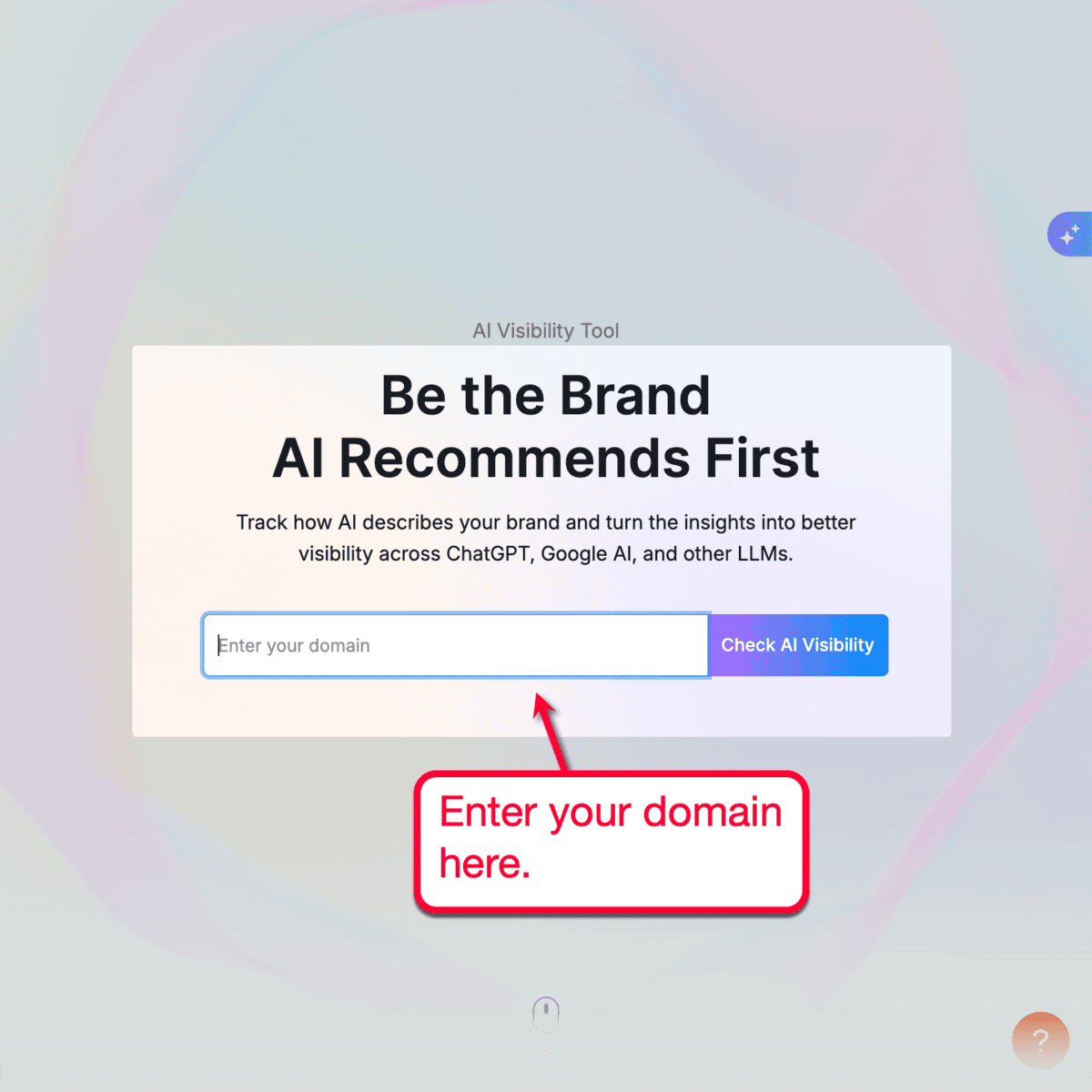
The report starts with an overview of your AI presence, covering metrics like potential monthly audience, total number of AI mentions, and your aggregated AI visibility rating. You’ll also find a complete list of topics and prompts that trigger AI tools to mention your brand.

The AI SEO Toolkit also makes it easy to find inaccurate or outdated mentions of your brand, which can have catastrophic results now that a growing number of users are shifting from traditional search to AI search tools.
Just switch to the ‘Prompts’ tab to view the exact pages that contain information about your brand. These are the pages that AI tools use as sources to talk about your company.
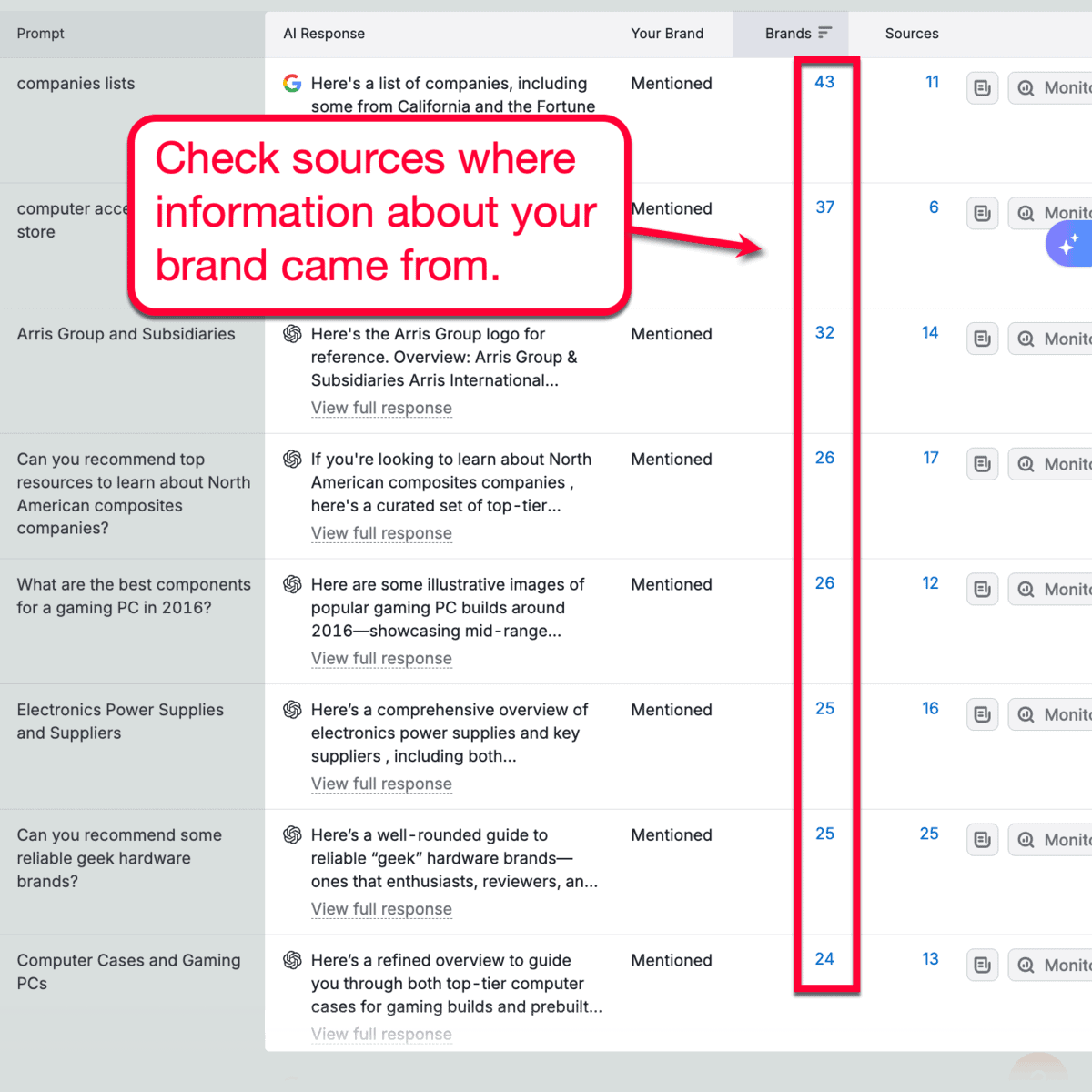
For a broader overview of sentiment surrounding your brand, use AI SEO Toolkit’s brand performance tools.
In the “Perception” report, enter your domain and click ‘Analyze.’

Under the “Key Sentiment Drivers” section, you’ll find both the good and bad things AI says about your brand.
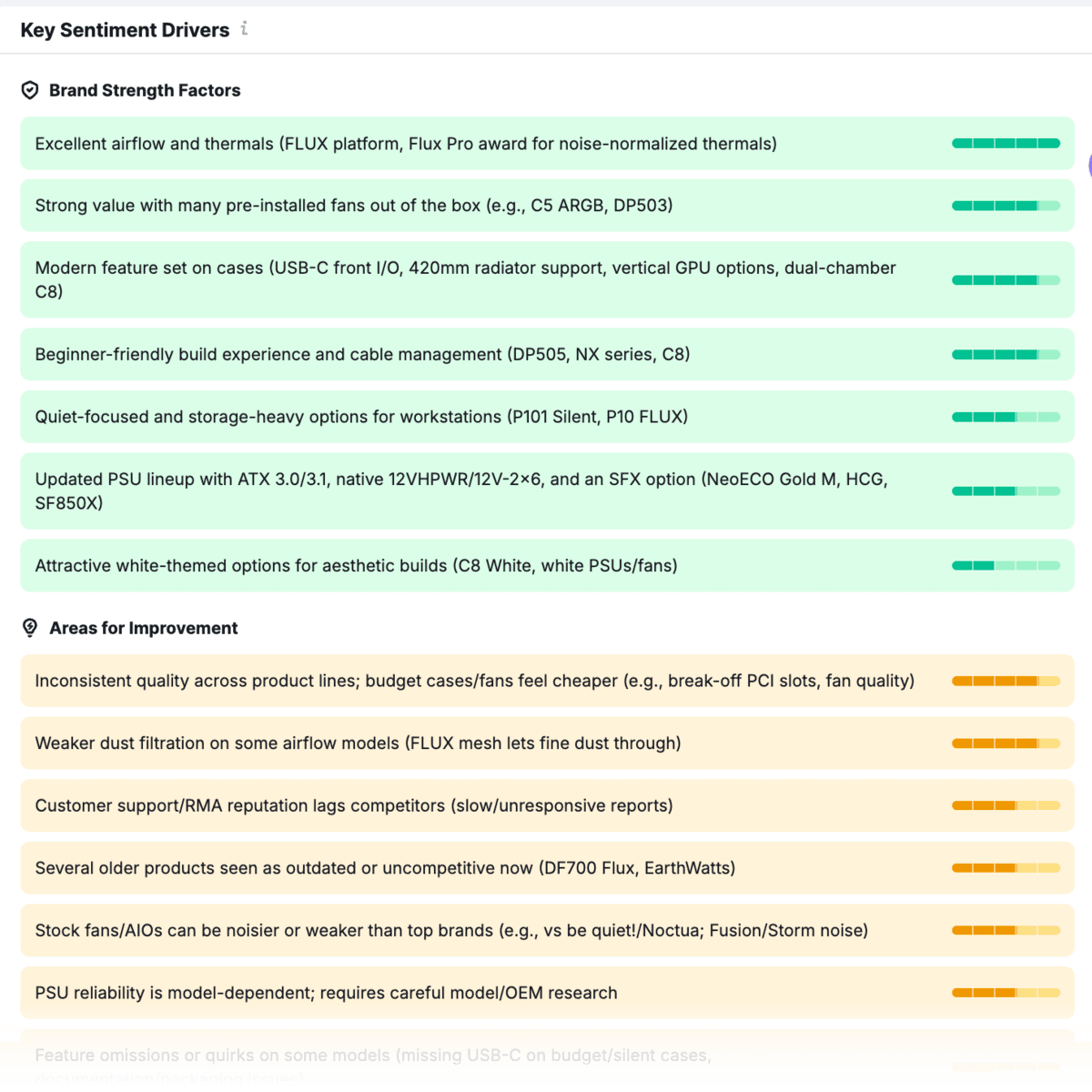
Impressed?
Below are the other powerful AI SEO Toolkit features:
- Strategy Recommendations — Let AI provide you with proven, data-driven strategies to improve your visibility and reputation in Large Language Models (LLMs).
- Prompt Tracker — Track your visibility to specific, profitable AI prompts over time.
- Competitive Research — Discover what AI prompts and questions bring customers to your competitors.
- User Questions — Obtain valuable content ideas by revealing what customers are asking AI tools (i.e., ChatGPT).
📌 Verdict: More and more people rely on AI chatbots and virtual assistants to search for information. With Semrush’s AI SEO Toolkit, you’re pioneering in an unexplored territory — that is, the AI search space — that will give your marketing an edge no one else has.
Use Cases: Which Semrush Toolkit is Best For You?
To make sure you get the best Semrush toolkits for your goals, let’s go over a few use cases and what toolkits fit them best.
Freelancers and Bloggers → SEO and Content Toolkit
If you’re a freelancer or blogger who only needs to focus on one website (or, for some reason, up to five websites), the SEO and Content Toolkit is perfect for you.
It offers all core SEO tools to help you build a strategy to reach Google’s first page. This includes the Keyword Magic Tool, Site Audits, and Rank Tracking, to manage your own website.
Growing Businesses & Content Marketers → SEO, Social, Local, Content, and Traffic & Market Toolkit
All the extra Toolkits offer a considerable upgrade for growing businesses and marketers, especially those working on multiple projects. Not only do they come with extended limitations on things like projects and keywords tracked, but they also unlock additional features like that will:
- Level up your local search presence
- Analyze market-level insights
- Boost their social media presence
Agencies & Large Enterprises → Everything
There are two compelling reasons to go for the whole set as a large business.
One: if you’re an agency that has over 15 clients. And two: if you run a large brand with thousands of target keywords or dozens of websites.
The API access is also a nice addition for agencies with a custom client portal, allowing them to create dashboard reports with unique features.
In total, Semrush’s Toolkits will cost $736.95 per month, which may seem like a lot.
But if you’re looking for service providers — be it freelancers or agencies — to build a well-rounded online presence, their fees alone could cost you around $5,000 per month.
Suddenly, Semrush’s complete Toolkit lineup doesn’t seem so bad.
In fact, it’s actually a great deal for business owners who are not afraid of a DIY approach in terms of digital marketing.
💡 Not only are you saving over $4,000 per month, you’re also getting at least five times the value of the cost of your subscription if you follow through with data-driven decisions.
Final Thoughts: Which Semrush Plan Should You Choose?
To summarize, here’s a quick rundown of Semrush’s pricing plans and why you should choose them:
- SEO Toolkit → Great starting point for beginners, bloggers, and freelancers.
- Content Toolkit → Highly valuable for content creators and brands that rely on top-quality content for growth.
- Traffic & Market Toolkit → Cost-effective option for thriving online businesses and marketing agencies.
- Advertising Toolkit → Great for brands that advertise across multiple platforms.
- Social Toolkit → Great Quality of Life (QoL) platform for brands that aim for a solid social media presence.
- Local Toolkit → Game-changer for businesses with a physical address.
- AI SEO Toolkit → If you’re looking for a competitive edge, this will put you ahead of the pack by optimizing for a traffic channel that most brands overlook.
📌 Ready to get started? Click here to start a 14-day free trial on the plan you choose!

Article by
Ankit Singla is a full-time blogger, YouTuber, author, and public speaker. He founded and leads Master Blogging. With over 13 years of blogging expertise, he has assisted numerous aspiring bloggers in achieving their dreams of creating successful blogs.

Ankit Singla is a full-time blogger, YouTuber, author, and public speaker. He founded and leads Master Blogging. With over 14 years of blogging expertise, he has assisted numerous aspiring bloggers in achieving their dreams of creating successful blogs.