4 Semrush Free Trials (14 Days): Pro, Guru, ONE, Bundle!

Written by Ankit Singla
Last updated on:
Disclosure: We’re reader-supported. When you buy through links on our site, we earn a commission at no cost to you.

Semrush One (SEO + AI Visibility) Trial
Perfect for content creators and marketers. Optimize and track your rankings in Google search and AI Answers both.

Semrush Pro Trial
Ideal for bloggers, freelancers, and small businesses. Access keyword research, competitor analysis, and site audits—try Pro free for 14 days!

Semrush Guru Trial
Best for agencies and businesses handling multiple SEO & PPC projects. Get advanced tools for content marketing, historical data, and keyword tracking—free for 14 days!

SEO + Content Toolkit Trial
Perfect for content creators and marketers. Create, optimize, and analyze content with AI + Pro—free for 14 days!
Semrush Pro vs Guru: What’s The Difference?
Not sure what to choose between Semrush Pro and Semrush Guru?
Here’s a quick side-by-side comparison of the two plans:
| Feature & Limits | Semrush Pro | Semrush Guru |
|---|---|---|
| Overtake the competition with advanced keyword research tools | Maximum of 10,000 keywords per report | Maximum of 30,000 keywords per report |
| Track projects for consistent, ongoing growth | Up to five projects and 500 tracked keywords | Up to 15 projects and 1,500 tracked keywords |
| Stay on top of your performance with scheduled reporting | Up to five PDF reports | Up to 20 PDF reports |
| Manage your content marketing efforts, from topic research to SEO content templates | ❌ | ✅ |
| Detect keyword cannibalization to optimize rankings | ❌ | ✅ |
| Integrate with Looker Studio to generate visual reports | ❌ | ✅ |
| Access historical data to analyze trends and anomalies | ❌ | ✅ |
Learn more about the differences between each plan by reading this post!
Which Semrush trial will you activate today?
How to Pick the Right Semrush Trial Version?
Still can’t decide if you should get Semrush Pro or Guru?
The rules are simple: pick a plan that has all the features you need and avoid overspending on Semrush Guru unless you really need it.
Pick Semrush Pro if…
Pick Semrush Guru if…
Semrush Coupon Code: How to Get Semrush for Free?
Me and the team at Semrush teamed up to give you an exclusive free trial code for both the Pro and Guru plans.
With this discount, you can use Semrush Pro OR Guru with all features unlocked for 14 days, which are worth $69.97 ($139.95/mo) and $124.97 ($249.95/mo) respectively.
Steps to Get Semrush Free Trial:
1. Select your plan and click the corresponding button below to go to the signup page.
2. On the MasterBlogging & Semrush special offer page, click ‘Try It Free.’

3. On the next page, fill in your desired login credentials or link an existing Google account to continue.
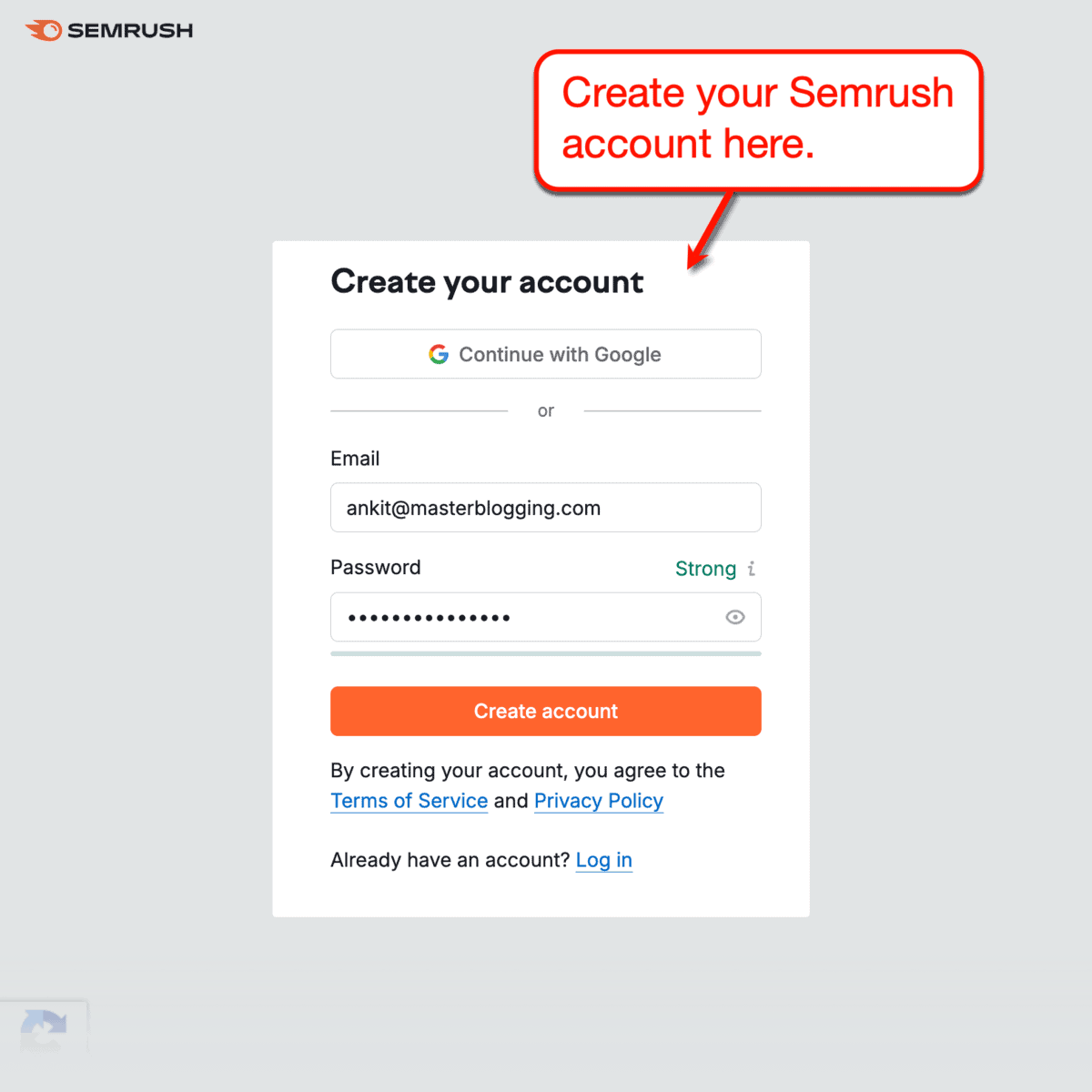
4. Semrush will then send a verification code to your email address. Get that code, plug it into the text fiel, and click ‘Confirm Email’ to continue.
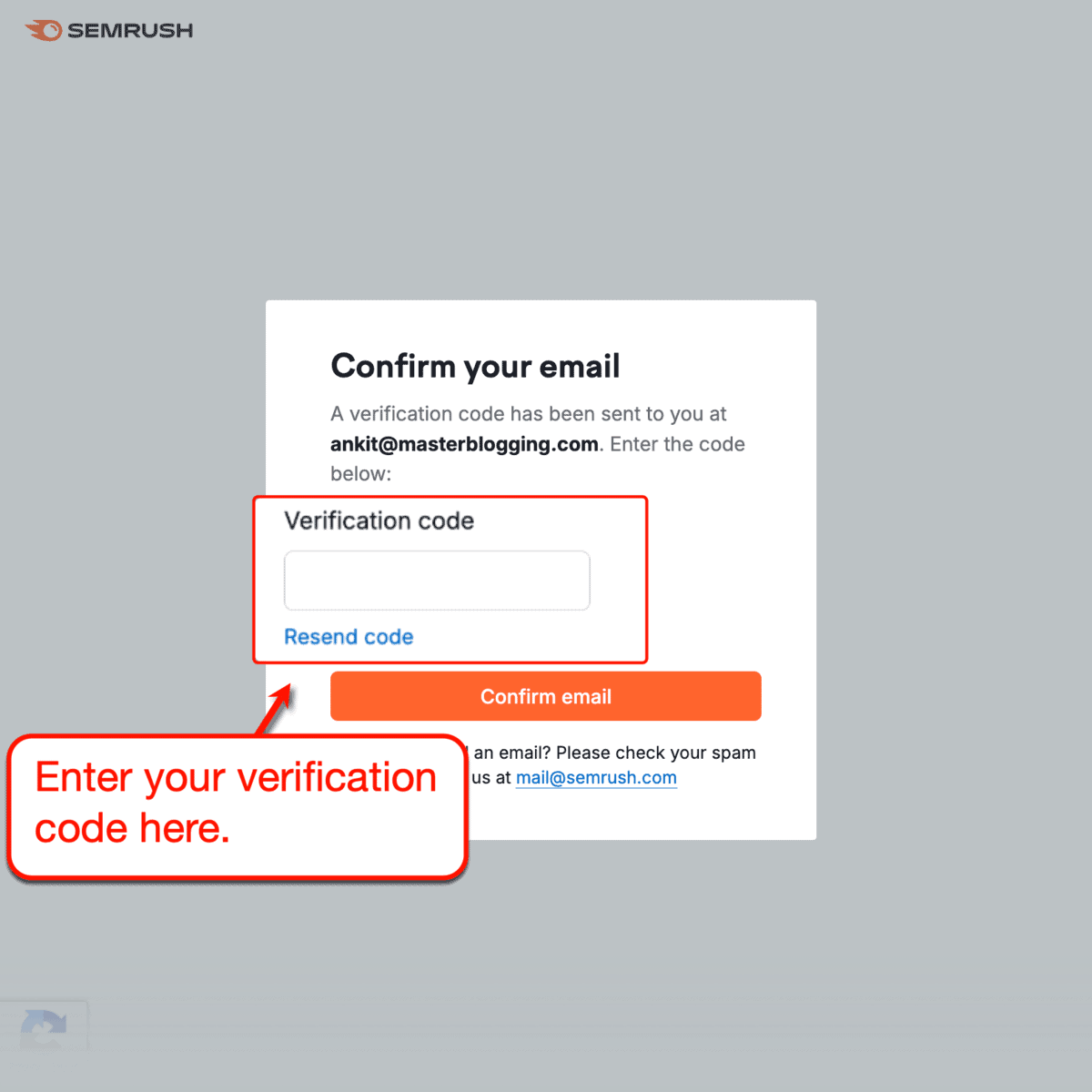
5. Next, fill in your billing information and click ‘Place the Order’ to finalize your subscription.
You can check your free trial details in the upper-right corner of the checkout page. In the screenshot below, the actual charge shows as $0.00, so be sure it’s $0.00 for you as well.

NOTE: Semrush will charge a small amount to check your credit card’s validity. Relax, this will be refunded in no time — you won’t get charged anything until your free trial expires.
If you don’t want to keep using Semrush, just remember to cancel your subscription prior to renewal.
Enjoy your Semrush free trial, courtesy of Master Blogging!
Try Semrush SEO + Content Toolkits
In order to take advantage of Semrush’s AI-powered content creation tools, keep in mind that you need to pay extra for the Content toolkit.
But what if I told you that we have a 14-day free trial for that feature as well?
Click the button below to get this offer.
With the Content toolkit, you can easily generate content cluster ideas, SEO-friendly content outlines, and entire rough drafts. It’s also useful for paraphrasing and optimizing existing text — and you can do it all through the Semrush interface.
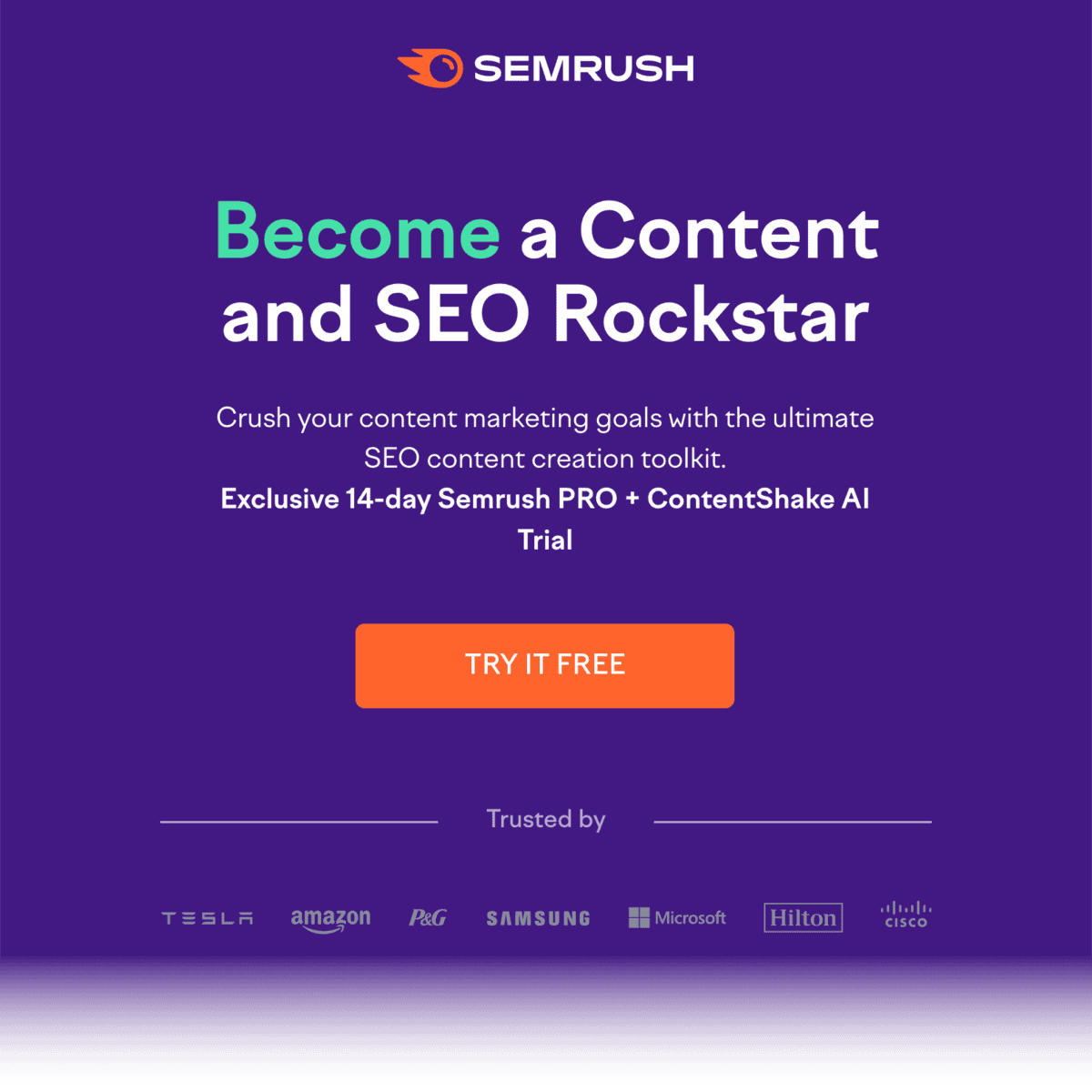
Here’s a more complete overview of Content toolkit:
- Get real-time content optimization suggestions. ContentShake AI grades your draft and provides recommendations to improve its readability, SEO, and tone.
- Instantly rewrite drafts to fit your brand’s unique tone. If you work with a team or outsourced copywriters, ContentShake AI can instantly switch up words to fit your brand’s consistent style.
- Find localized content ideas to pique the interest of high-quality leads. Use ContentShake AI to discover relevant content topics that will draw the attention of a local community.
- Create social media captions that users resonate with. No need to hire a social media specialist — ContentShake AI is more than equipped to generate engaging post captions on social media.
Read my in-depth Content toolkit review to learn all about it.
What to Do After Activating Your Trial?
Once your Semrush trial is activated, you’re ready to get to work.
Your first goal is to set up a project for your main website.
Upon logging in for the first time, enter your website name and click ‘Start now.’
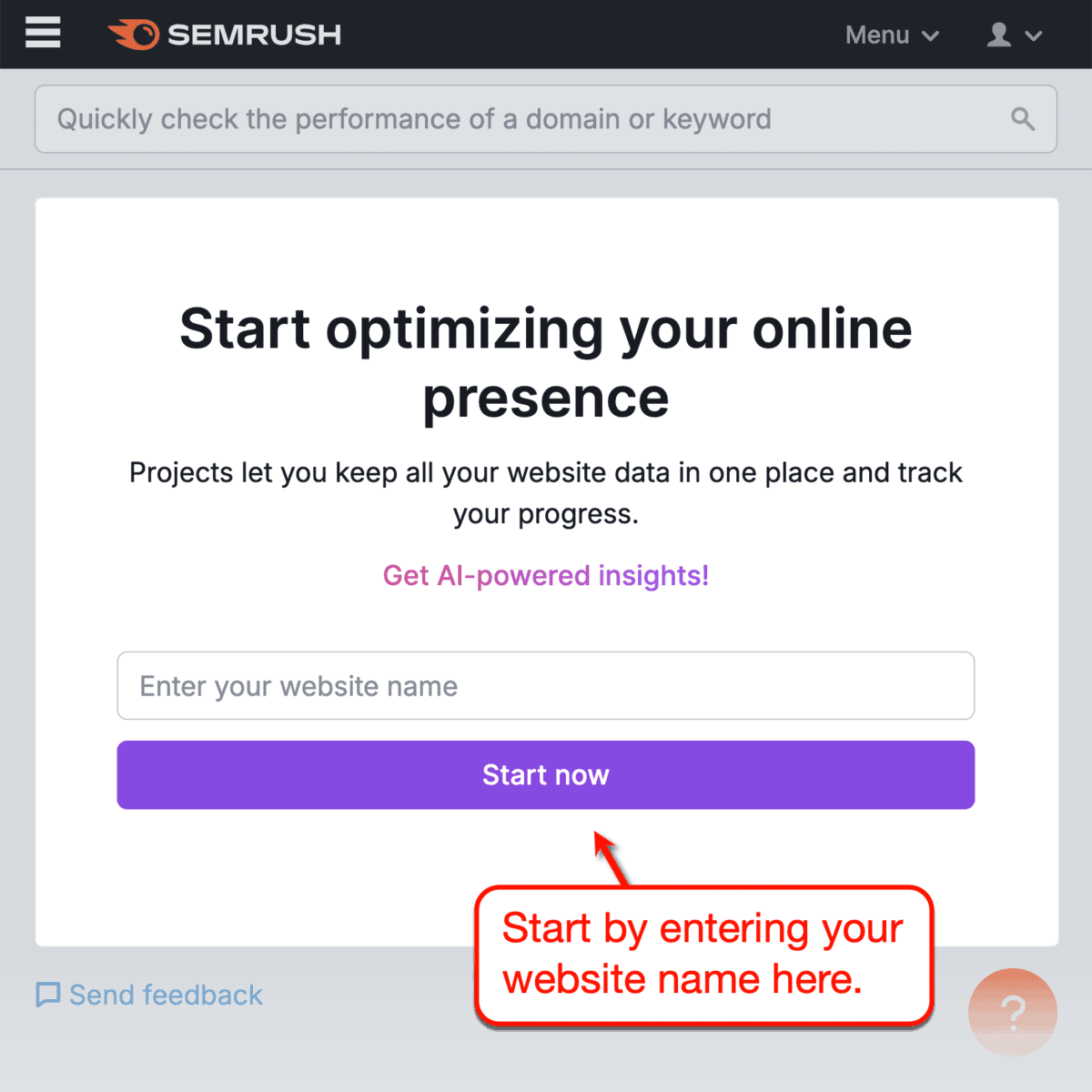
After gathering data on your website, Semrush sends you straight to your project dashboard.
The first thing you need to look at is your Copilot AI report, which highlights urgent recommendations tailored to your website.

Don’t forget to set up the other project tools for continuous, detailed reporting on your website. Just scroll down to “My Projects” and click the ‘Set up’ button under each tool.
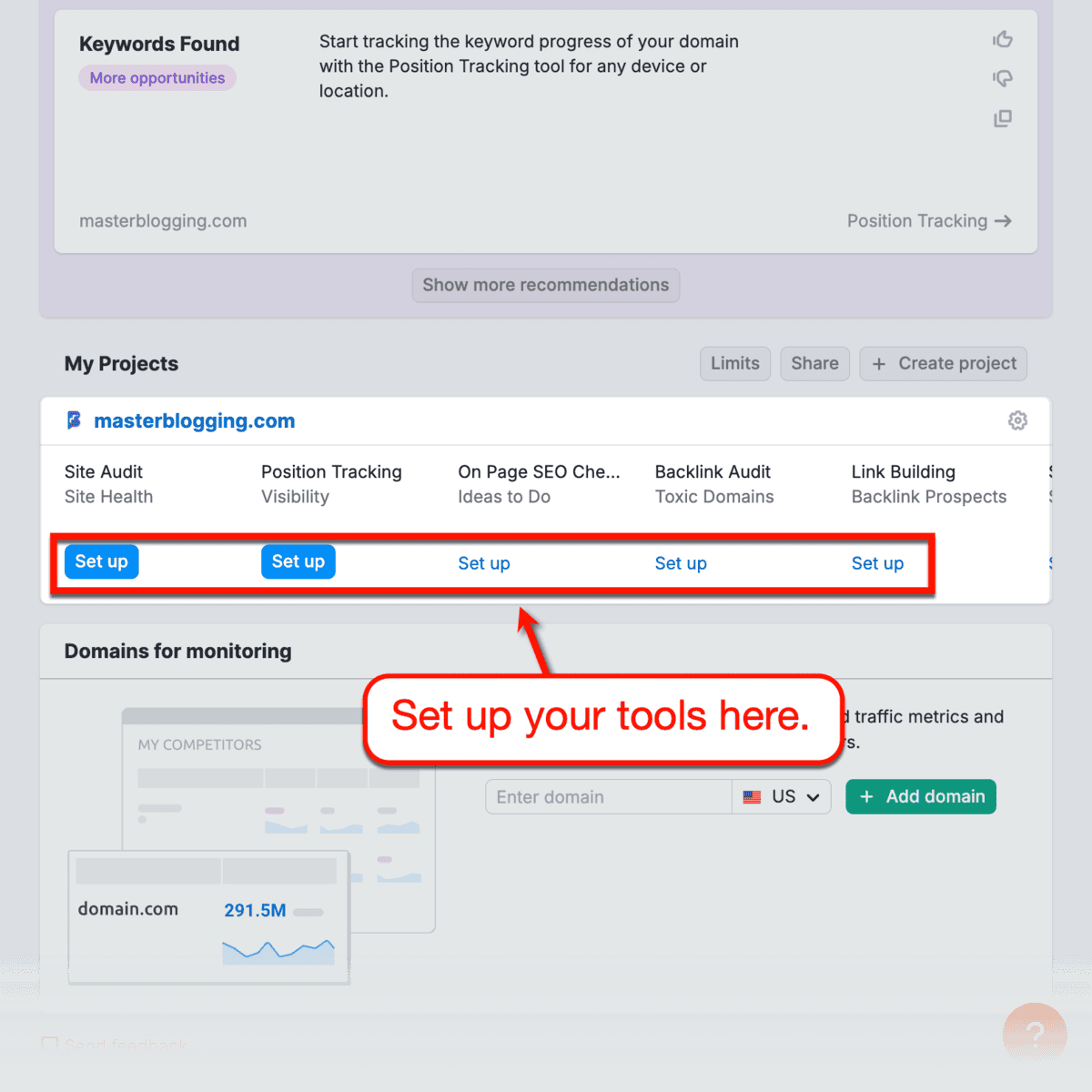
That’s it — you’re now free to explore the rest of what Semrush has to offer!
For advanced tips, I suggest checking out my Semrush keyword research guide for real-world tactics you won’t learn in official tutorials.
Canceling Your Trial Subscription
If you want to cancel your Semrush Pro or Guru trial subscription, simply click here to load up the cancellation request page. You can also find the link by going to your account’s subscription information page and using the ‘Recurring’ drop-down menu.
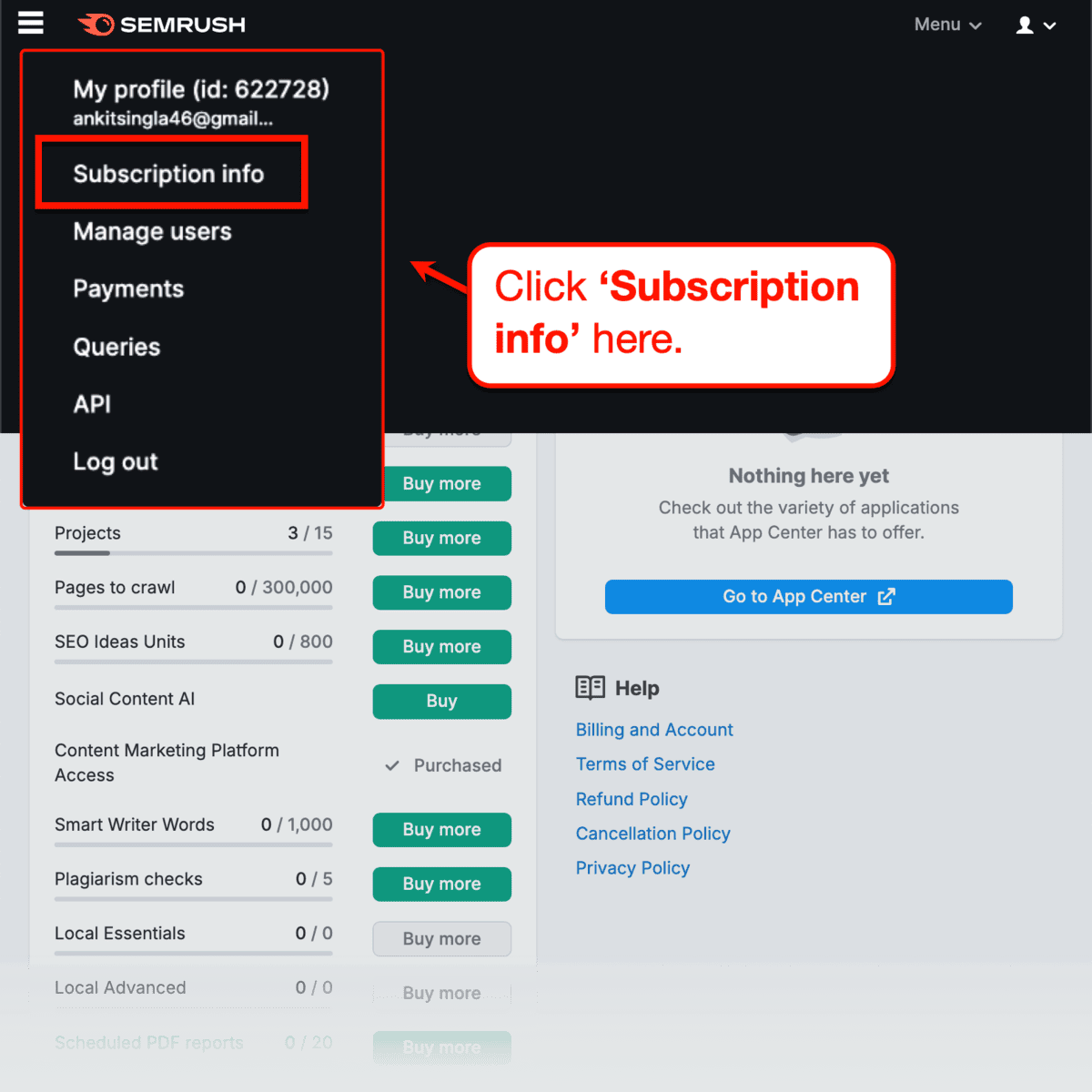
Just filling the required information and click ‘Submit’ to complete your request. A Semrush customer representative should reach back to assist with your trial cancellation.
I suggest canceling your Semrush trial days before the 14-day limit expires, especially if you want to avoid unexpected charges from auto-renewal.
What Are the Benefits of Semrush? (Why you need it)
Here are some quick benefits of Semrush for you:
Still not convinced that Semrush is the tool for you? Read my detailed review here for a closer look at each feature!
Semrush Free Trial: Frequently Asked Questions
How long is the Semrush free trial?
Semrush trial lasts 14 days, giving you enough time to test the full capabilities of their Pro and Guru plans to decide if it’s the right choice for your needs.
Can I sign up for Semrush Pro and Semrush Guru in one account?
Unfortunately not — Semrush offers only a single trial per user. So make sure you pick your plan wisely.
Can I get the Semrush trial without a credit card?
No, you’ll need to enter your credit card details when registering for the free trial. Your card will be verified and used for future billing after the trial period ends.
Can I reuse the Master Blogging offer to renew my trial?
No, you can’t use the Master Blogging-Semrush trial offer to renew your existing account. You may use it for a different account, but you’ll lose all your data and need a new credit card.
PRO TIP
Use these Semrush free trial offers to collect as many keywords, backlink data, and competitor research as you can.
Dive into the reports of the competitors and create a high-resource data set that helps you create a profitable site till you can purchase Semrush every month.

Article by
Ankit Singla is a full-time blogger, YouTuber, author, and public speaker. He founded and leads Master Blogging. With over 13 years of blogging expertise, he has assisted numerous aspiring bloggers in achieving their dreams of creating successful blogs.

Ankit Singla is a full-time blogger, YouTuber, author, and public speaker. He founded and leads Master Blogging. With over 14 years of blogging expertise, he has assisted numerous aspiring bloggers in achieving their dreams of creating successful blogs.
