How to Check and Fix Wrong AI Mentions About Your Brand

Written by Ankit Singla
Last updated on:
Disclosure: We’re reader-supported. When you buy through links on our site, we earn a commission at no cost to you.
If you’re running an online business, you should know that your reputation means everything.
So, what would you do if some AI tool mentions your brand in a negative light — be it through outdated information, inaccurate descriptions, or straight-up misrepresentation?
I can help.
In this post, I’ll share with you my exact process on how to audit AI brand mentions, identify their root cause, and fix your AI presence.
But first, a quick introduction.
What are AI Brand Mentions and Why Should You Care?
While AI tools like ChatGPT, Gemini, and Perplexity are still far from overtaking traditional search engine results, recent trends point to a much bigger disruption in the near future.
For example, while ChatGPT (the most popular AI tool by miles) generated 26x fewer traffic than Google, nearly 60% of organic search results end up with zero clicks, thanks to AI Overviews.
Forecasts also project the AI search market to grow from $16.9 billion in 2025 to a whopping $41.6 billion by 2033. And while AI search tools can be more convenient and intuitive for users, they still have a tendency to generate incomplete or outdated statements as well as “hallucinations” — complete fabrications from pieced-together information from bad training data.
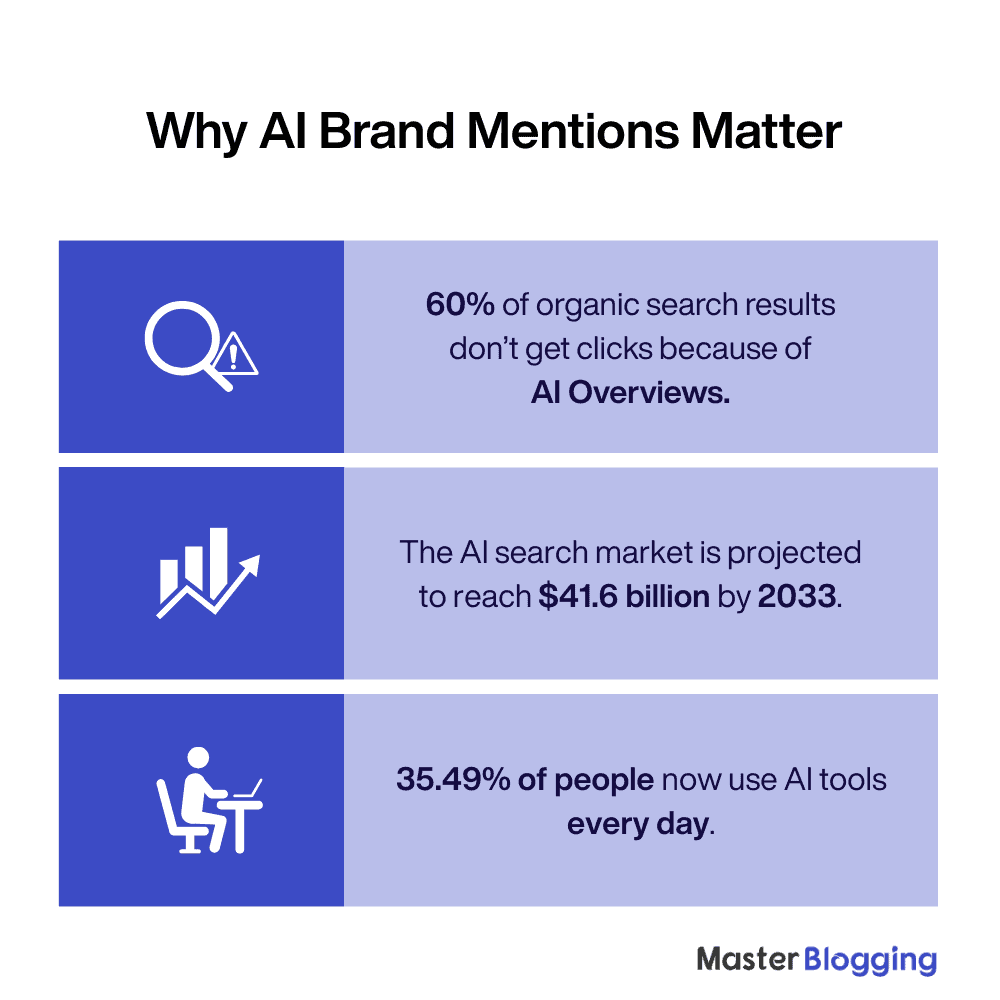
Examples of AI Model Errors About Brands
The worst-case scenario when it comes to AI hallucinations is when you or someone from your company is linked to a crime that didn’t happen. A famous example of this would be the case of Arve Hjalmar Holmen, a Norwegian person wrongly accused by ChatGPT of committing a serious crime.
Imagine if it were you.
Another famous AI misinformation incident is when Air Canada’s AI chatbot gave false information about their bereavement fare policies.
While the chatbot informed a customer that bereavement discounts can be claimed within 90 days of purchasing a ticket, the airline actually doesn’t allow bereavement claims after the ticket is sold. This resulted in the airline paying over $800 in damages and court fees.
On the plus side, developers are constantly working to iron out the creases and reduce AI’s tendency to hallucinate. In the meantime, the best you can do is check AI brand mentions of your company, look for misinformation, and address the underlying issues to prevent damaging your brand.
How to Monitor AI Brand Mentions with Semrush (and Fix Them)
Semrush is my all-time favorite platform for all things digital marketing.
It features two toolkits that can help you address wrongful mentions of your brand by AI: the AI Visibility Toolkit and the SEO Toolkit.
First things first, you need to audit AI brand data using the AI Visibility Toolkit.
1. Set Up AI-Powered Brand Mention Tracking
From the main dashboard, go to ‘AI SEO’ and select ‘Prompt Tracking’ under “Boost & Monitor.”

The next step is to create a project for your brand (if you haven’t already).
On the Position Tracking page, click ‘Create Project.’
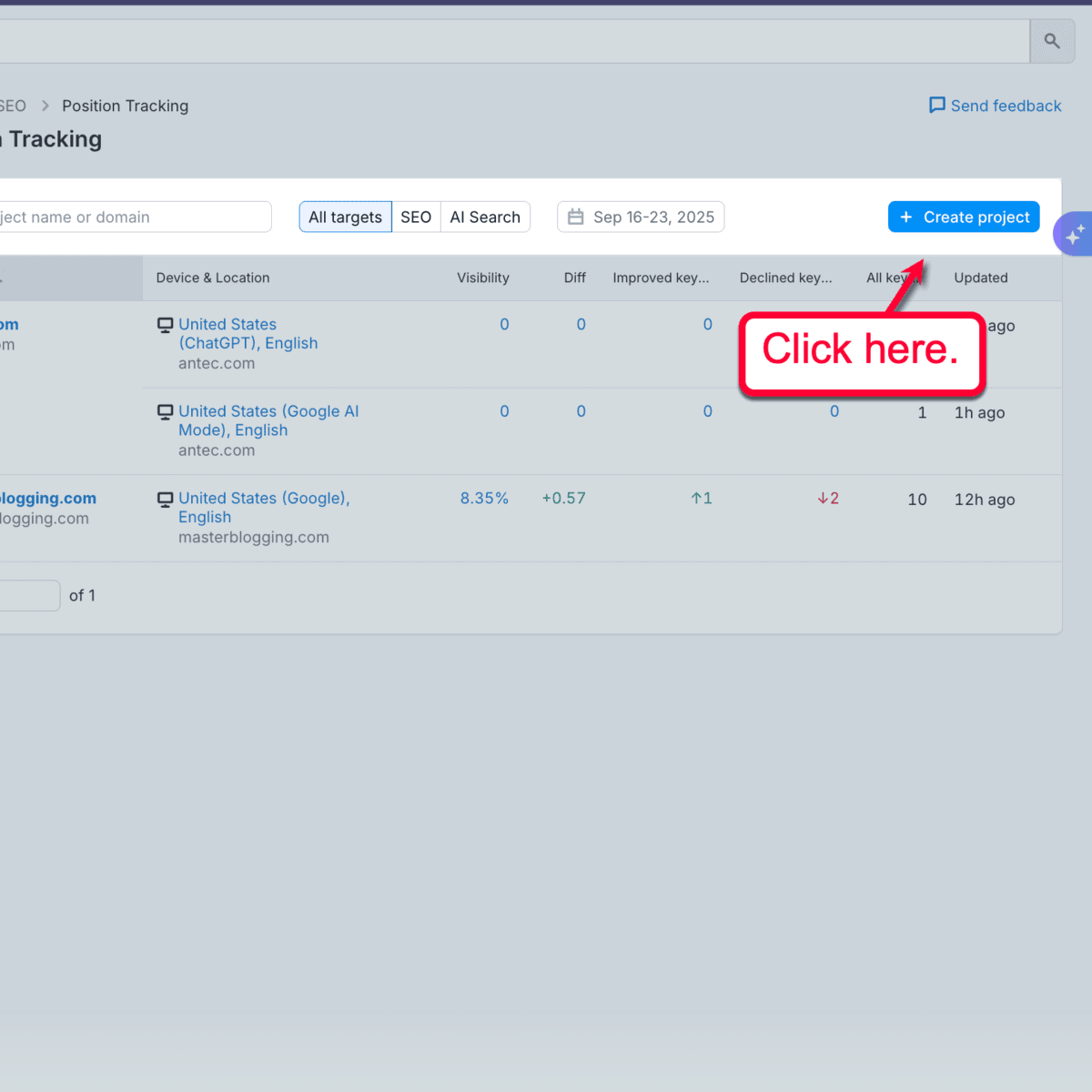
In the project creation window, enter your website’s domain along with a designated project name (optional). Click ‘Create project’ to finalize your settings.
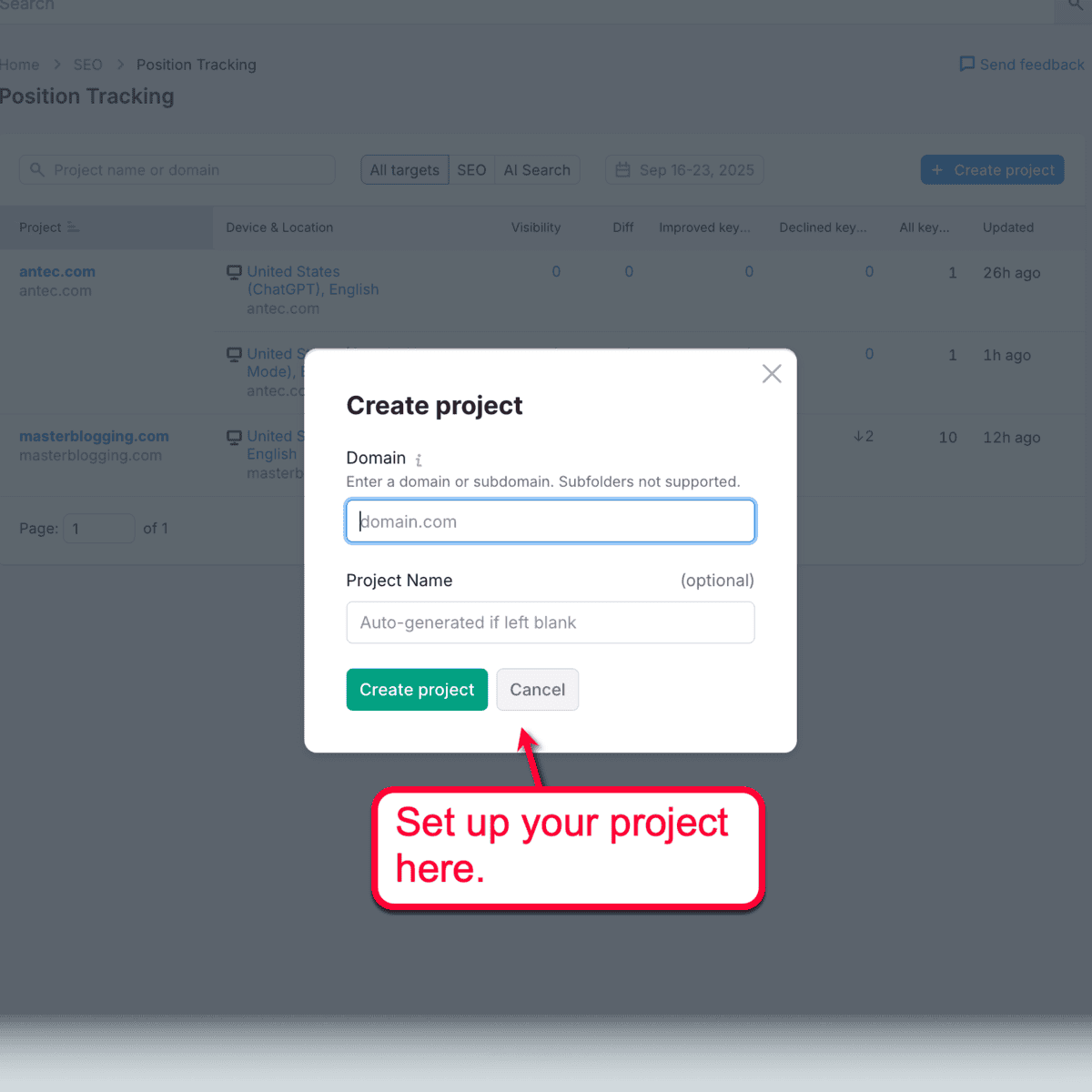
On the next page, you need to set your tracker’s targeting options.
To specifically track AI prompts, be sure to select an AI tool (i.e., ChatGPT and Google AI Mode). Enter your business name and click ‘Continue To Prompts’ to proceed.
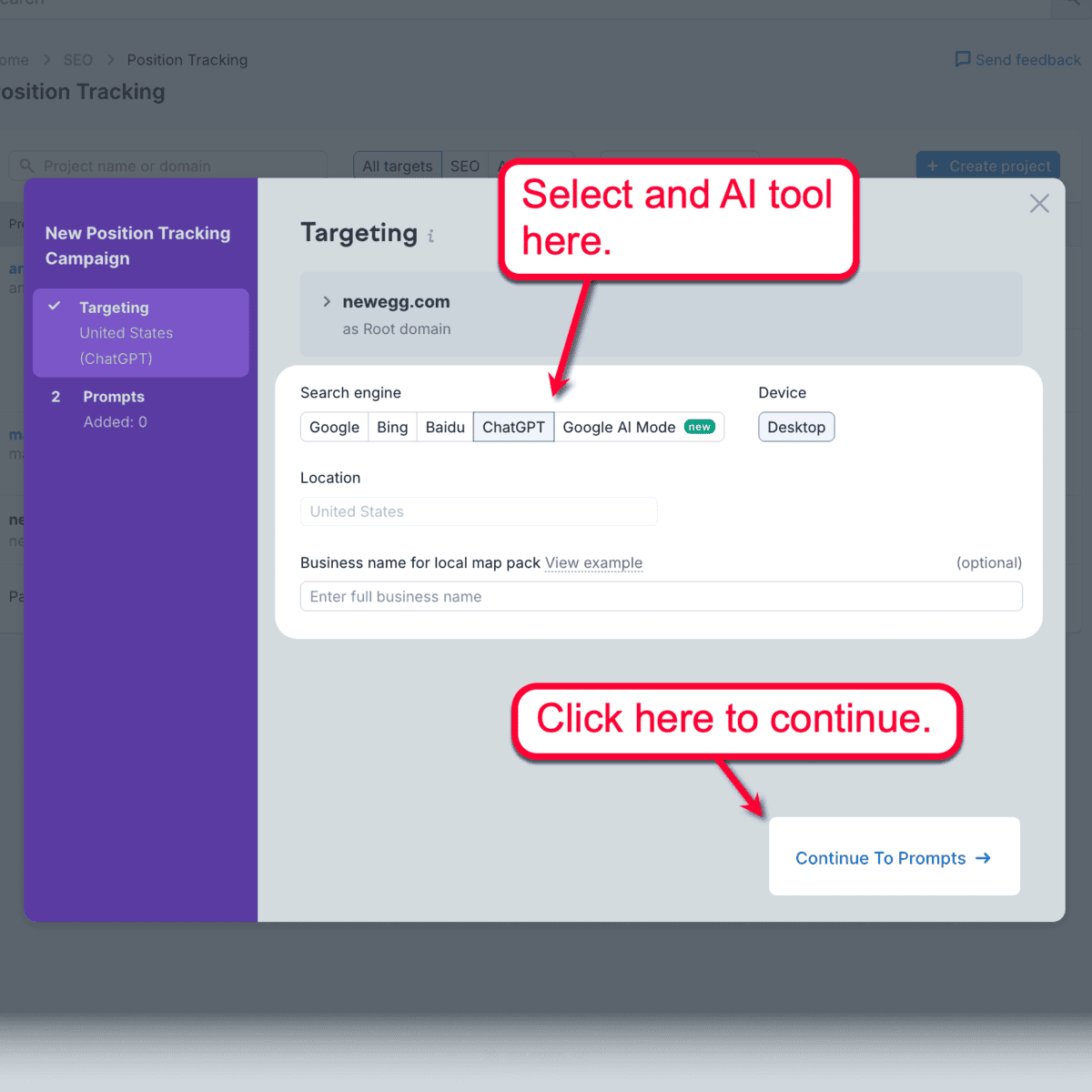
In the “Prompts” form, enter all the AI prompts that you want to track with the Semrush AI Visibility Toolkit.
Since we’re trying to stay ahead of inaccurate AI brand mentions, you can use prompts or keywords that are often used negatively. For example, if you’re in the tech or ecommerce industry, you may want to track keywords like “returns,” “scams,” “shady,” or “data breaches.”
After entering your target prompts, click ‘Add prompts to campaign.’
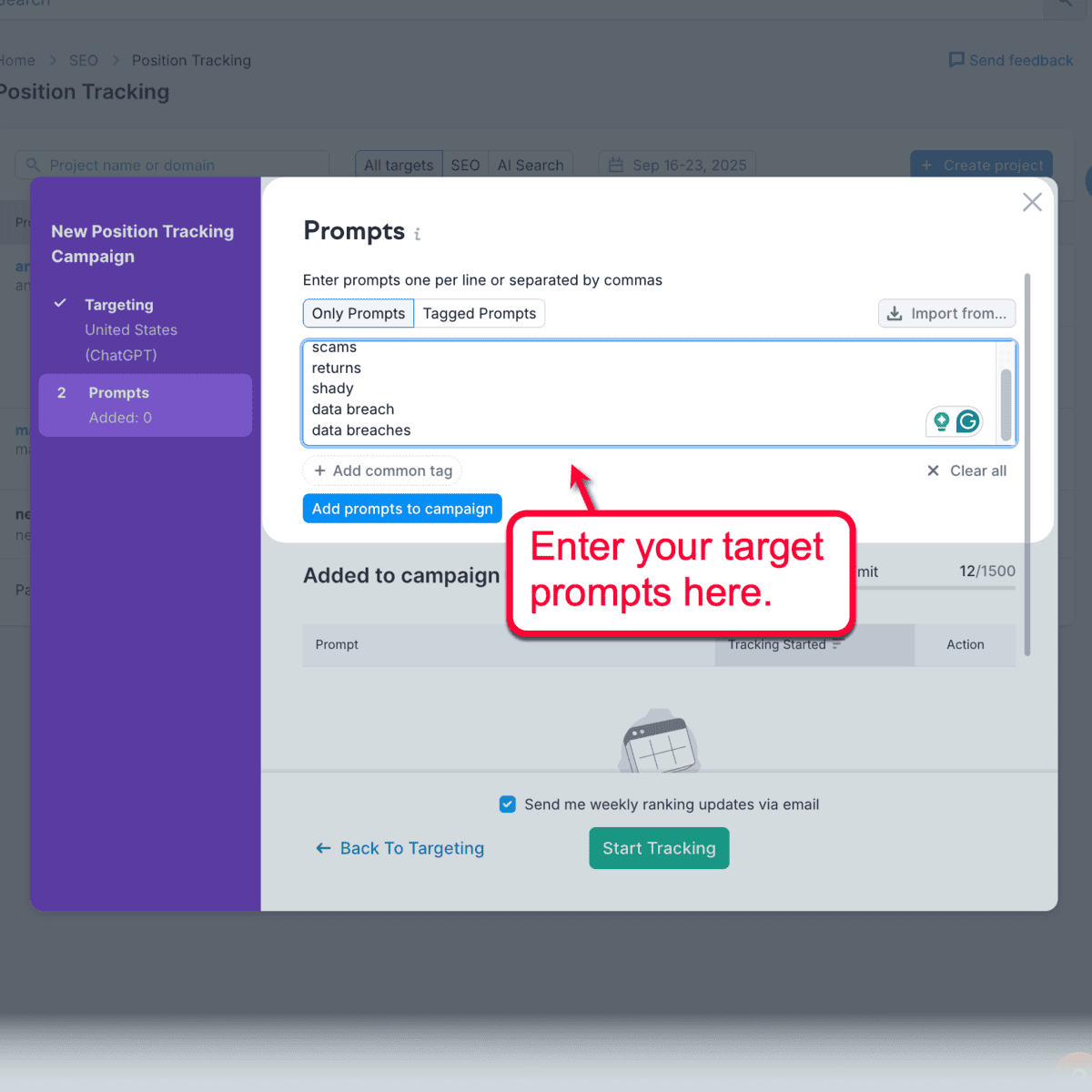
Lastly, click ‘Start Tracking’ to kickstart the data collection.
It may take some time for Semrush to scan for your AI brand mentions, depending on your overall presence. When done, you should be able to view an in-depth report of your positions or visibility in the specified prompts.
This includes useful metrics, like your average position, cannibalization health, new prompts, and more.
2. Find Negative AI Brand Mentions Right Away
With the help of Semrush’s AI Brand Performance reports, you can easily find AI brand mentions according to user sentiment (positive or negative).
Just click ‘Perception’ under the “Brand Performance” submenu to get started.
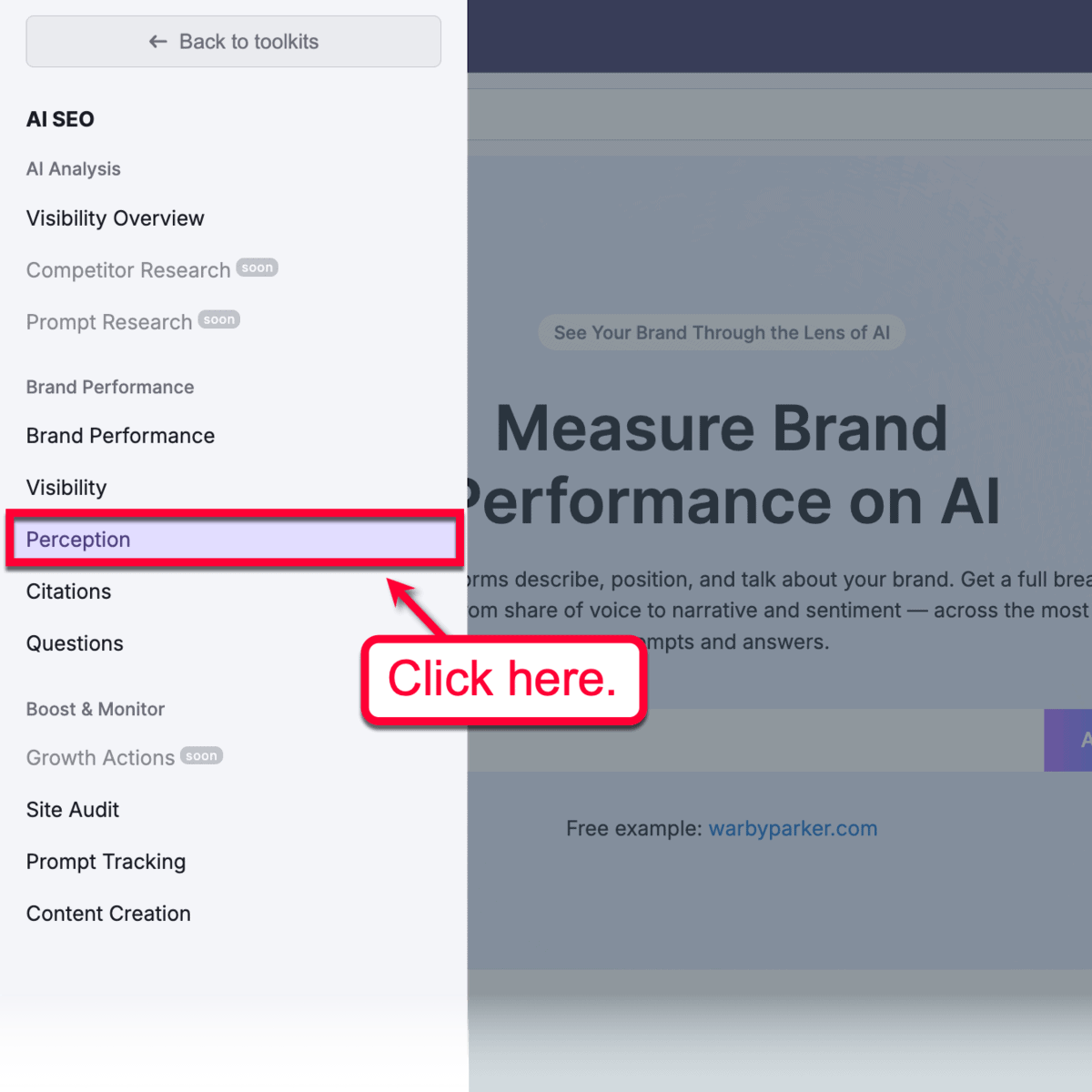
Next, enter your domain and click ‘Analyze.’
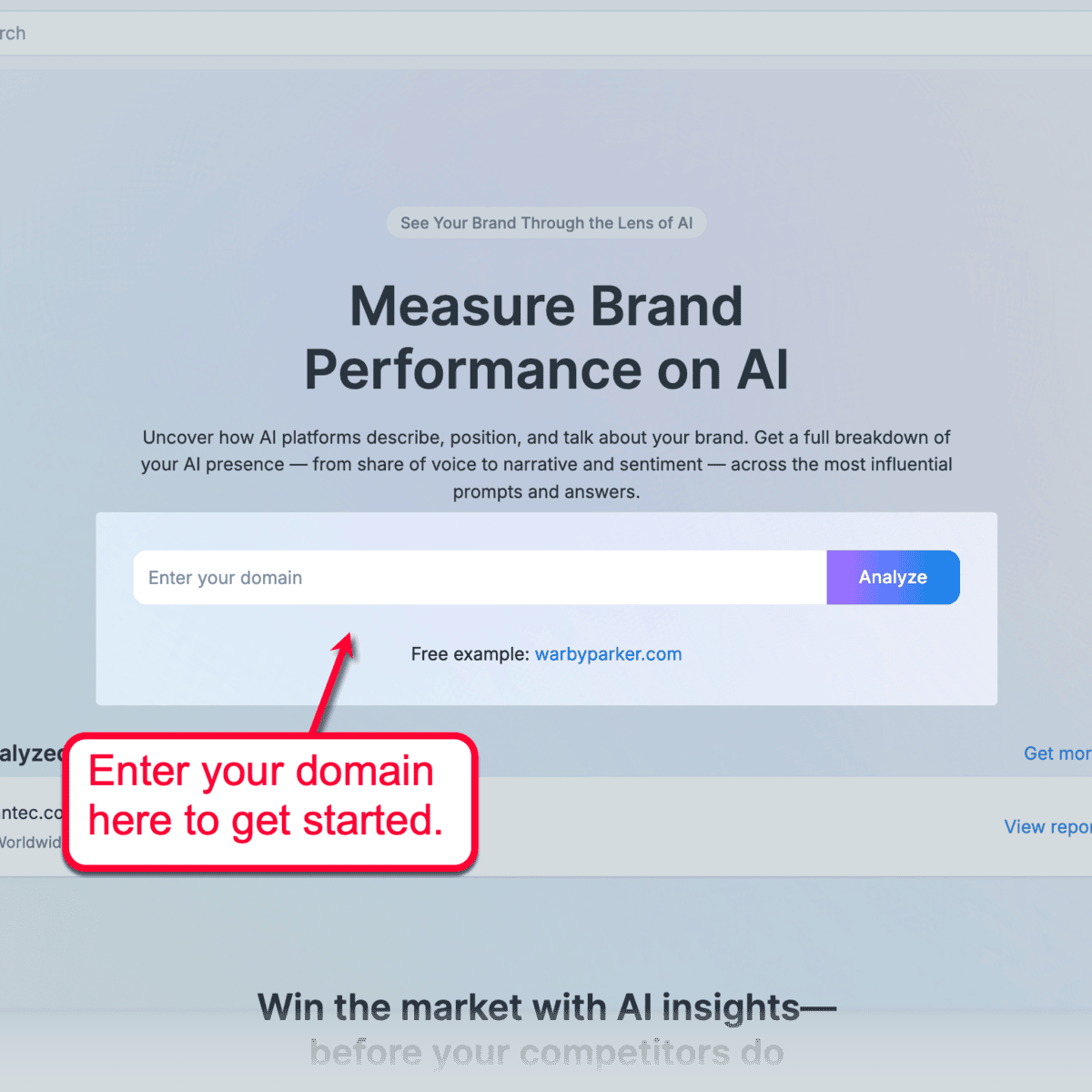
Before Semrush can rake in AI data about your brand, you need to specify your target location and language. Simply pick the right option in the drop-down menu and click ‘Get started.’
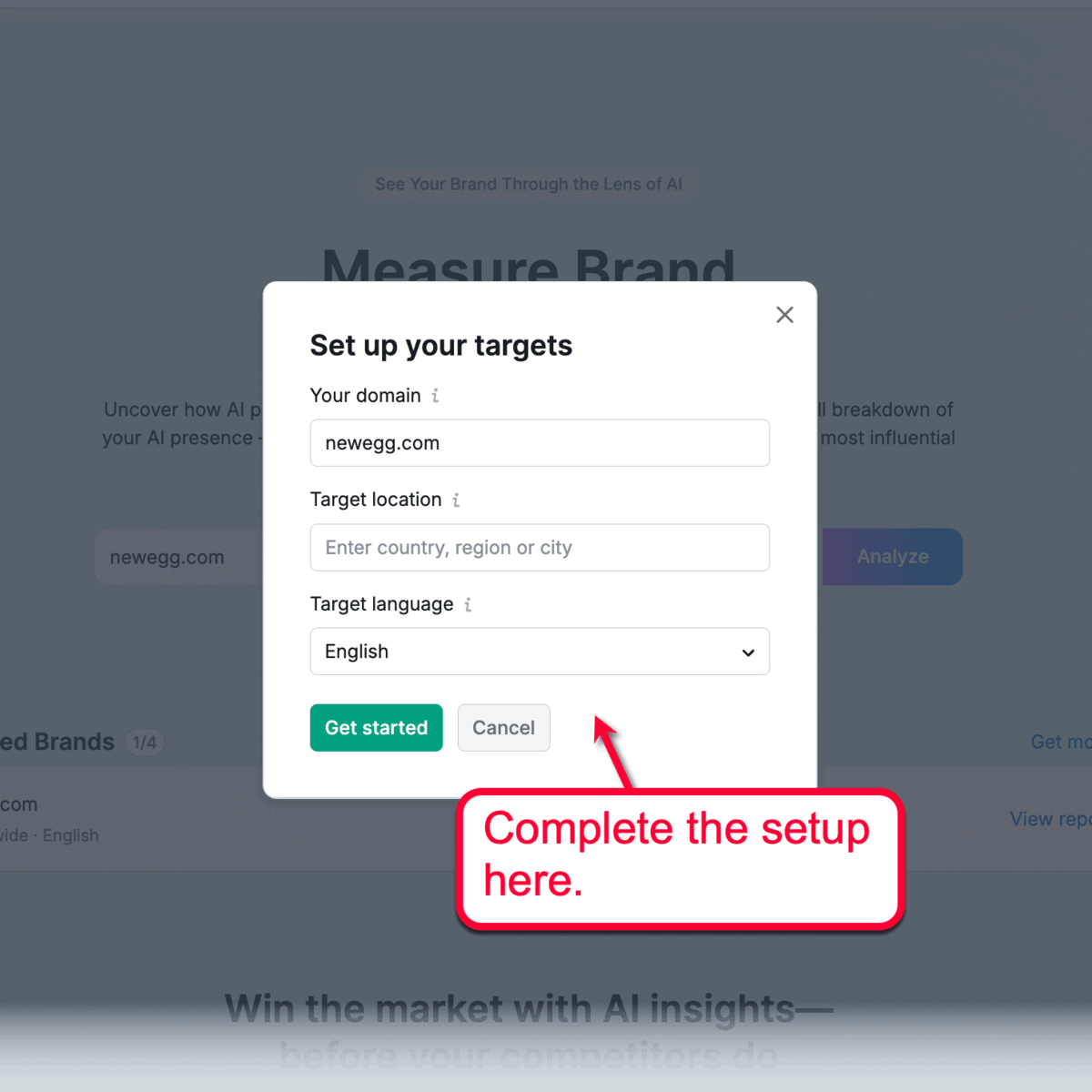
Just take note that selecting ‘Worldwide’ as your target location will technically work; it may take longer for the brand performance reports to gather information. That said, try to narrow down your target location (e.g., country, city, or municipality) as much as possible.
Once the results are in, go back to the perception report to reveal a wealth of useful insights that can power your optimization efforts, starting with the list of AI-generated recommendations. This highlights the negative perceptions around your brand, which you can address later.
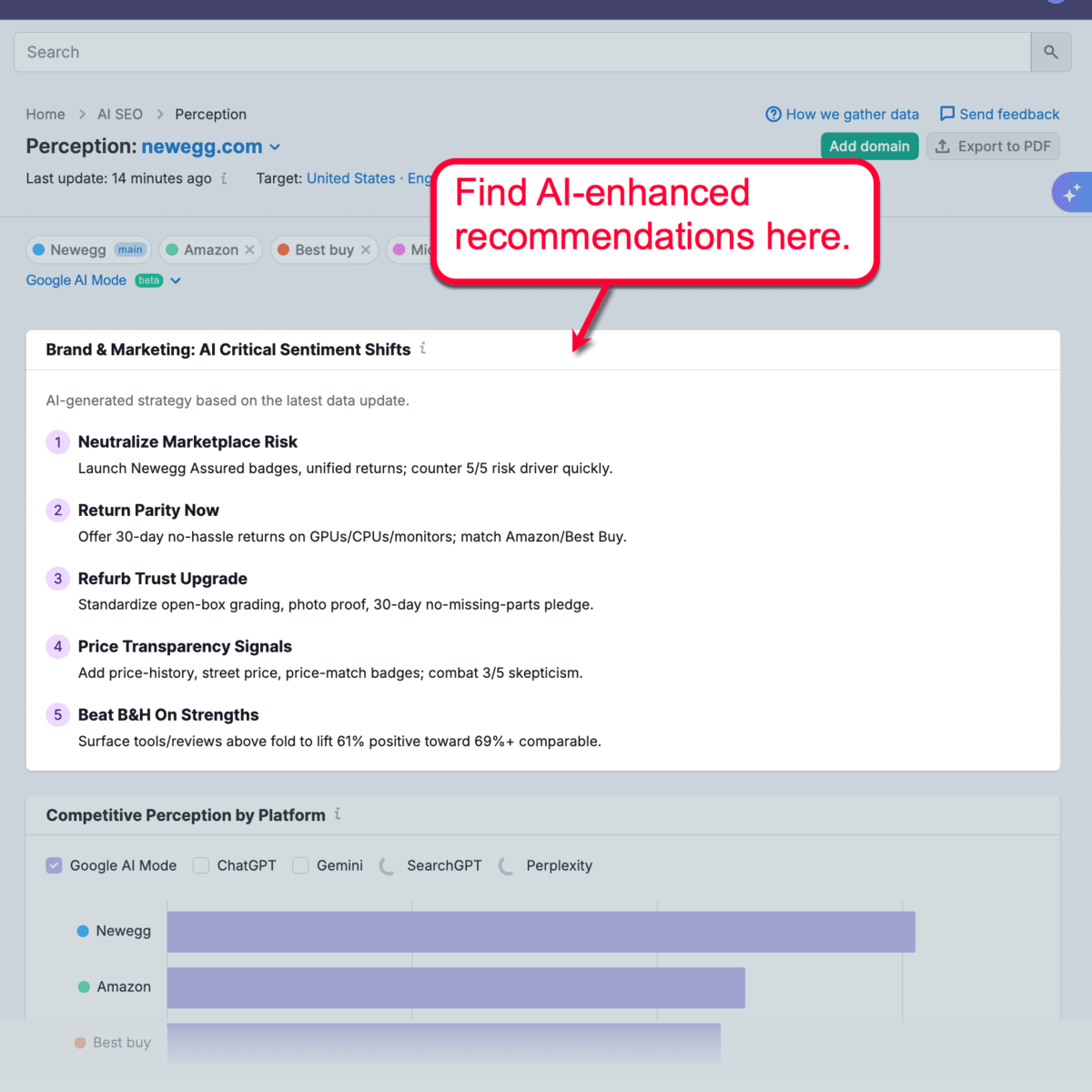
What you need to look at, however, are the “Areas for Improvement” and “AI Strategic Opportunities” sections — both are found at the bottom of the report.
More importantly, these sections reveal negative perceptions surrounding your brand in AI tools.
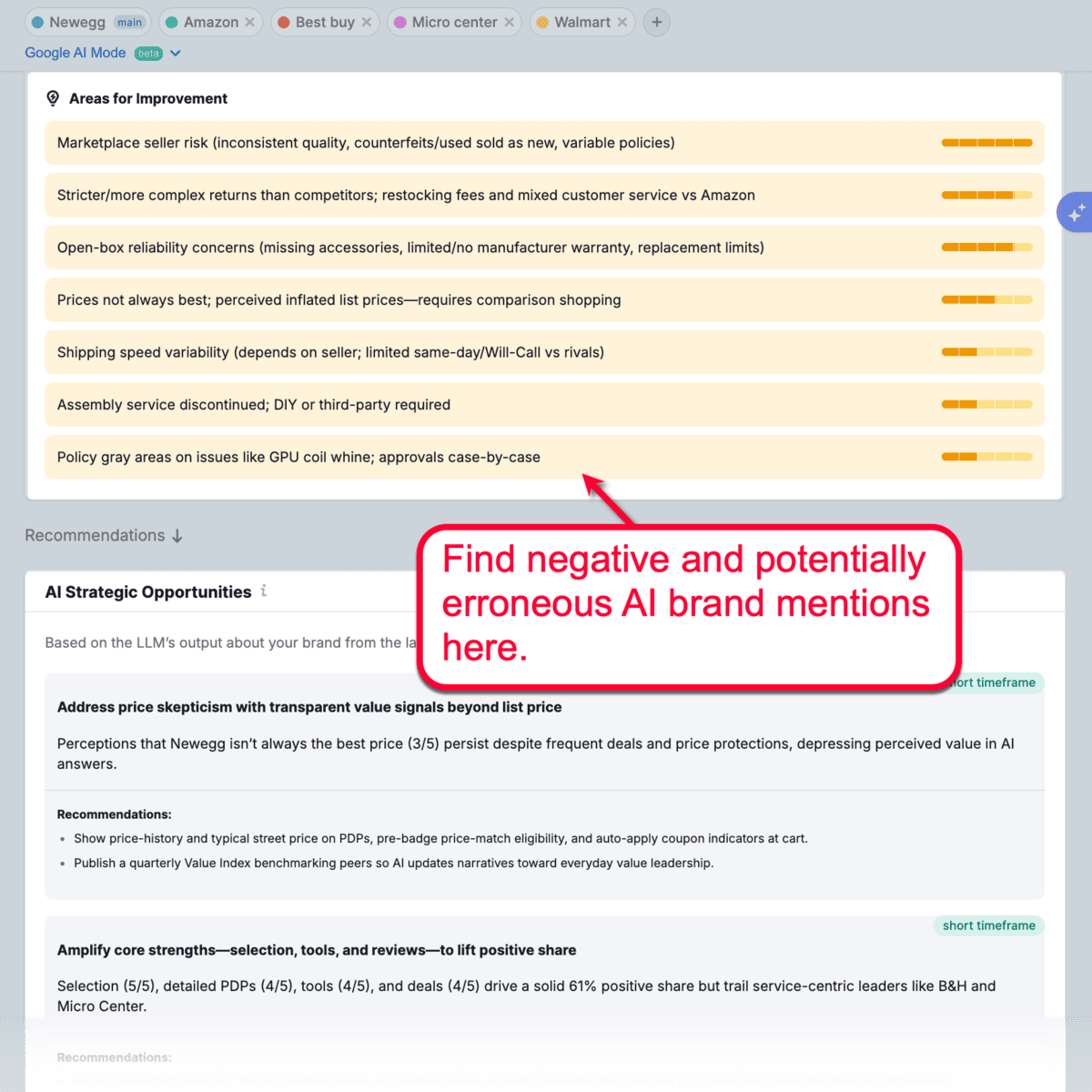
These are the key sentiment drivers that influence how AI users perceive your brand, be it in terms of value for money, trustworthiness, and overall product quality.
Since these are sorted by priority, you should take note of the top items.

Even if they’re not AI misinformation, they still reflect the most prevalent issues that customers have with your brand. This makes them worth addressing if you want to massively improve your brand image.
3. Check for Full AI Responses with Your Brand
Using the Visibility Overview tool, you can quickly check for existing AI brand mentions.
From the AI SEO menu, go ahead and click ‘Visibility Overview.’
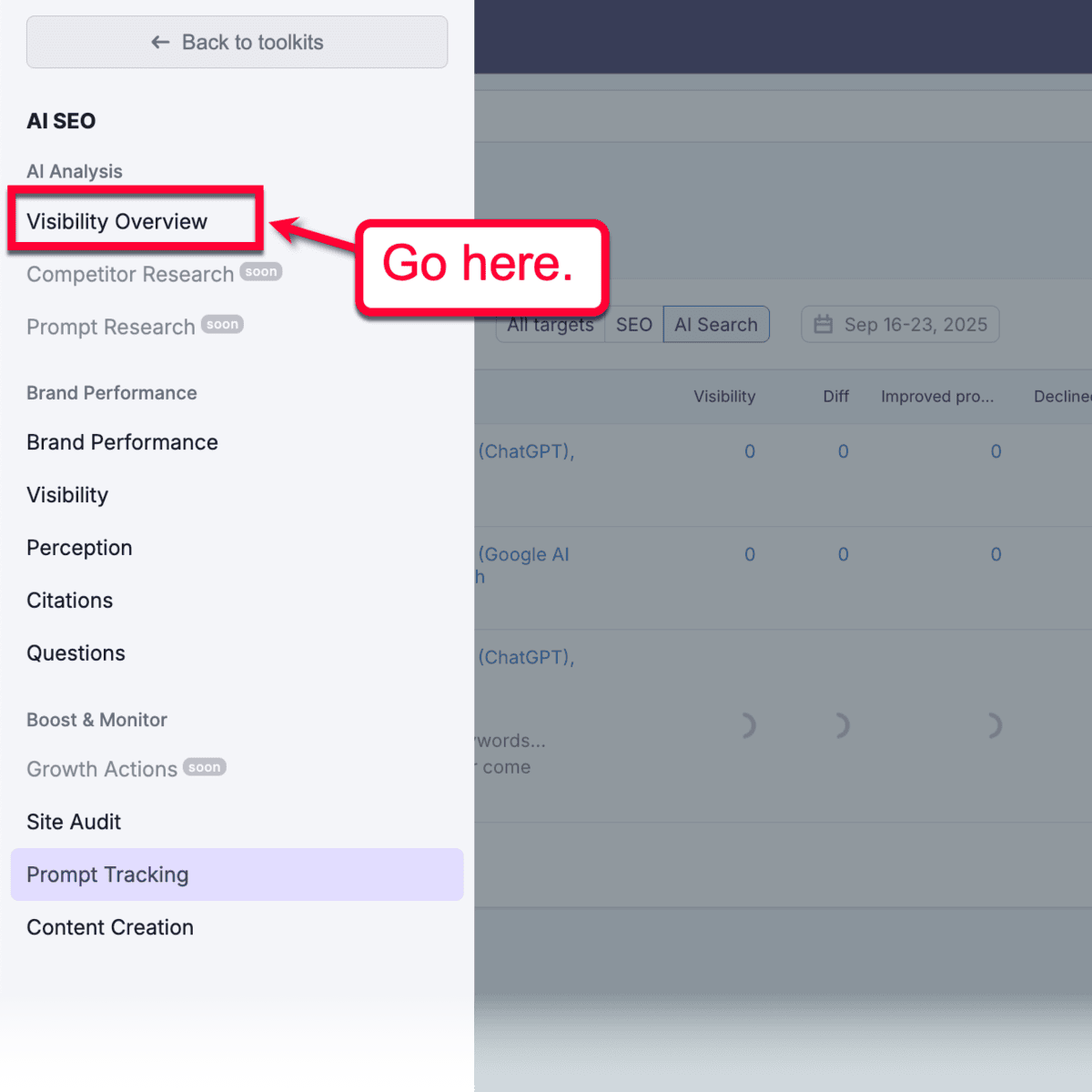
Just like with AI brand performance tools, the next step is to enter your brand’s domain and click ‘Analyze.’ This will initiate a complete scan of how ChatGPT and Google AI Overviews present your brand whenever it’s pulled in AI responses.
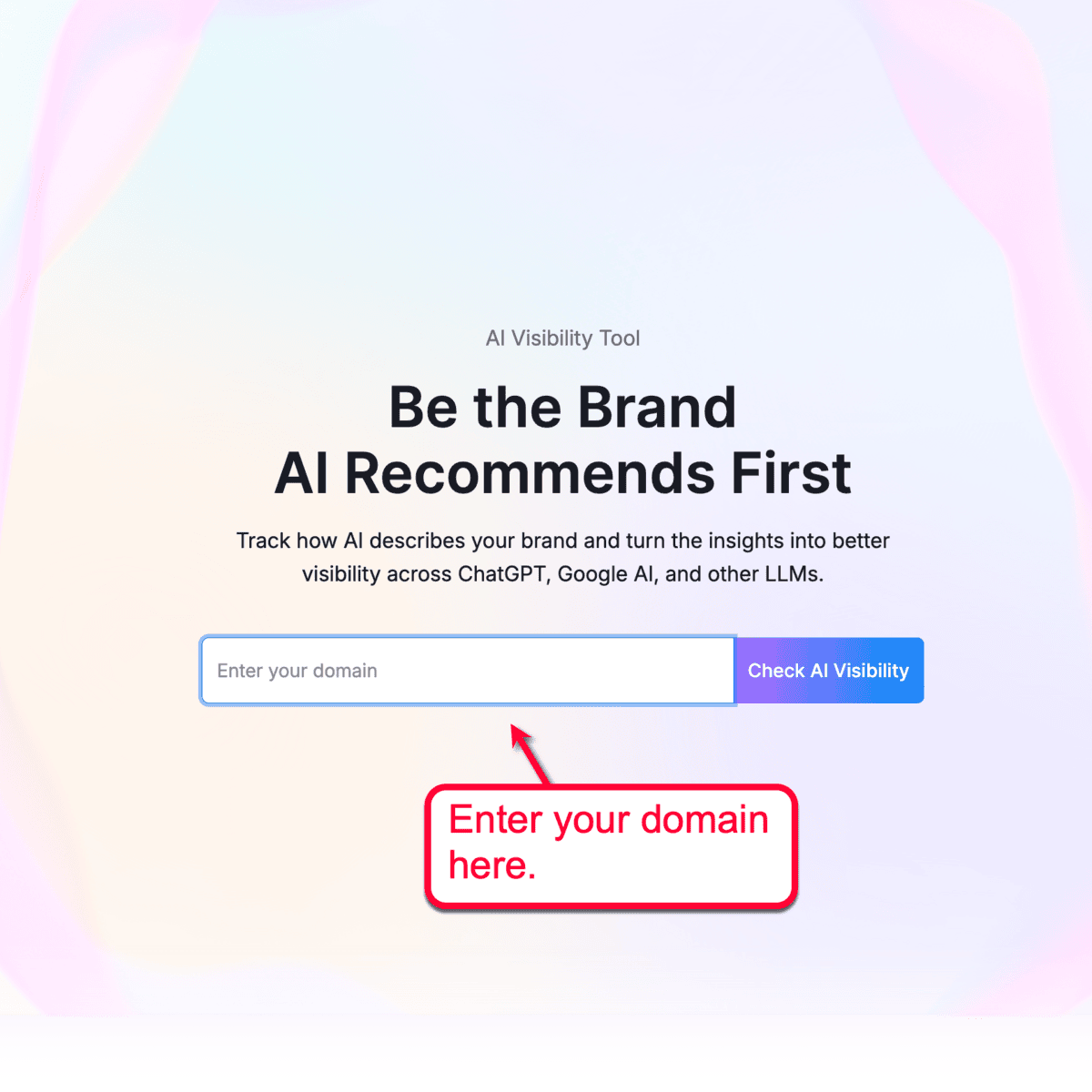
Within seconds, Semrush starts off with an overview of your brand’s visibility in Large Language Models (LLMs).
This includes essential insights, like the total number of mentions, an AI Visibility score (a rating of your brand’s likelihood to be mentioned in AI results), monthly mentions, and monthly audience.
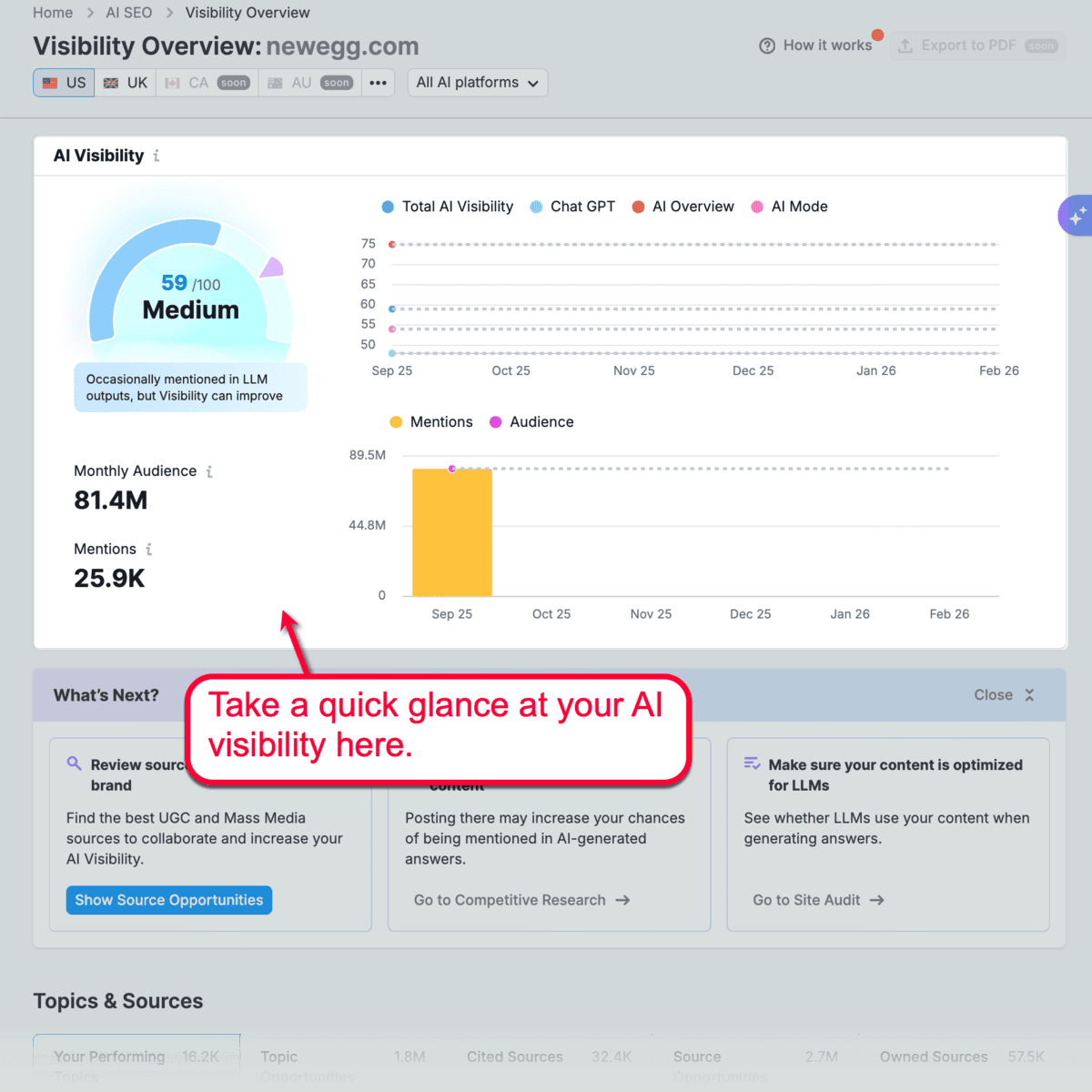
What you need to look at would be the “Topics & Sources” section.
Here, you can start scanning the list for critical topics that may potentially lead to inaccurate AI mentions.
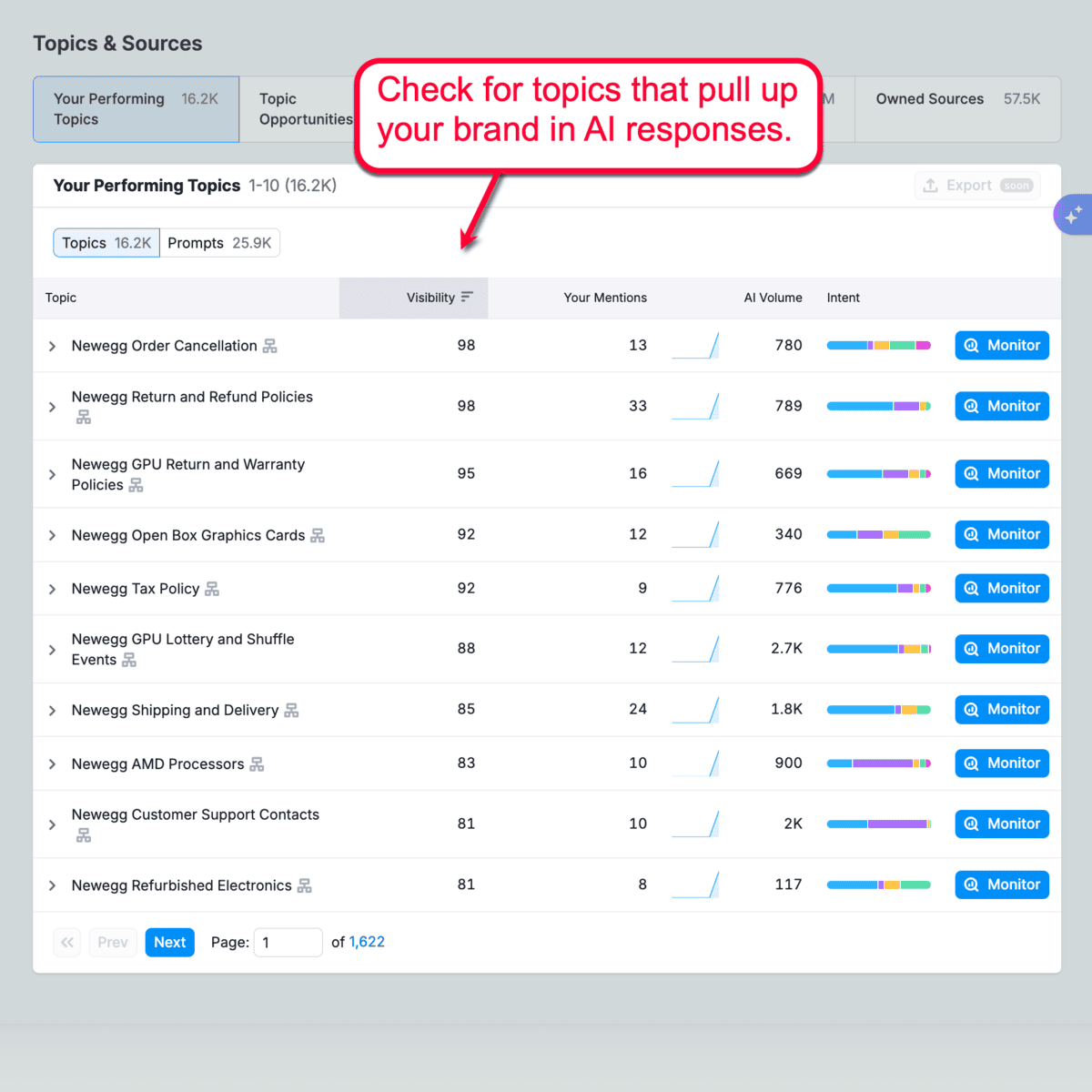
Consider starting with the topics that could have a detrimental effect on your brand image if there is indeed misinformation.
Let’s say you’re managing the AI optimization campaign of Newegg.
While “Newegg Customer Support Contacts” generates more volume, “Newegg Order Cancellation” has a higher likelihood of people or sources getting something wrong. Not to mention that the topic relates to users with transactional intent, making it more impactful in case of misinformation.
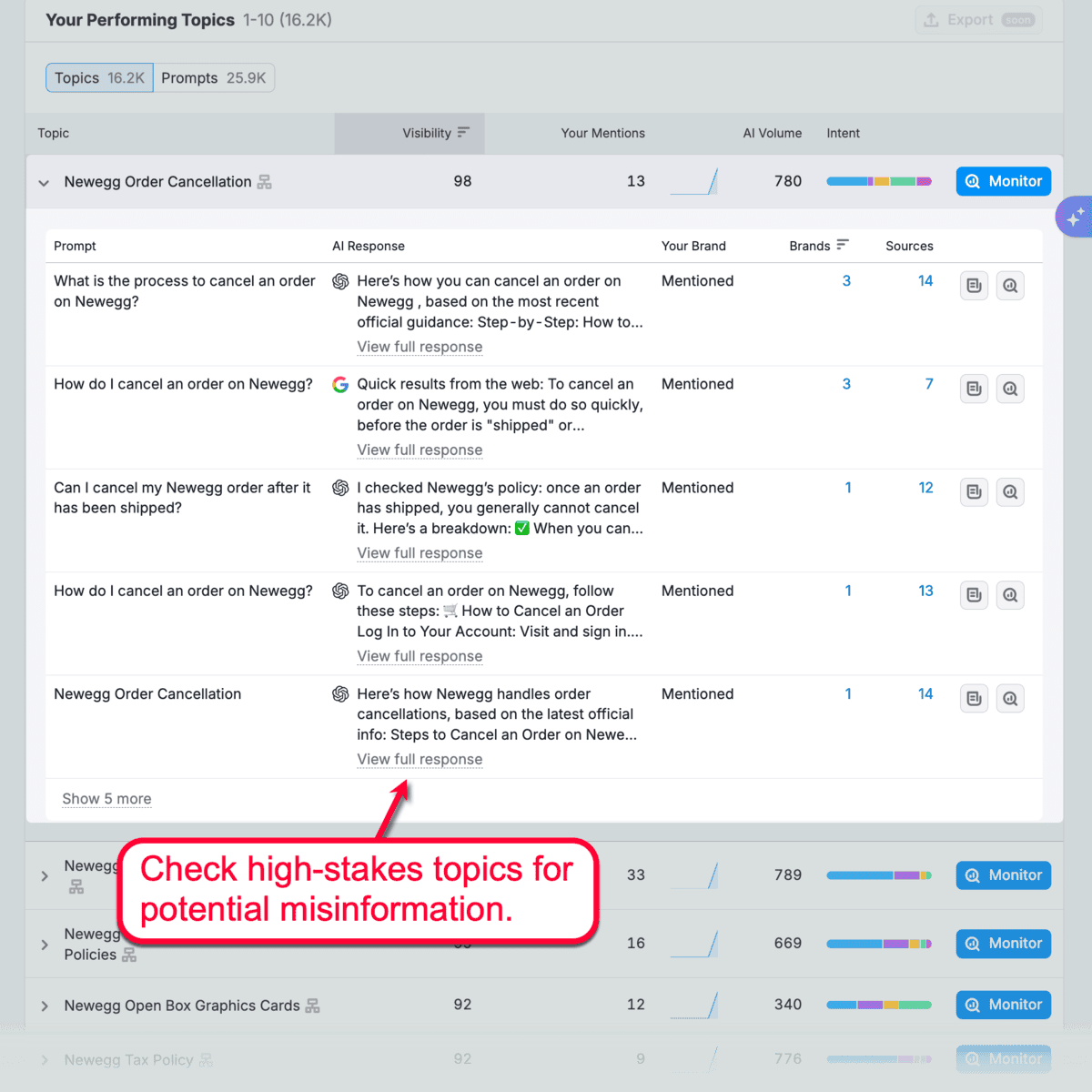
Tip: Click ‘Monitor’ to add the topic, along with related prompts, to your position tracker. This will help you stay on top of important AI conversations that may lead to wrong or inaccurate mentions.
To investigate conversations for outdated details or straight-up AI hallucinations, click ‘View full response.’
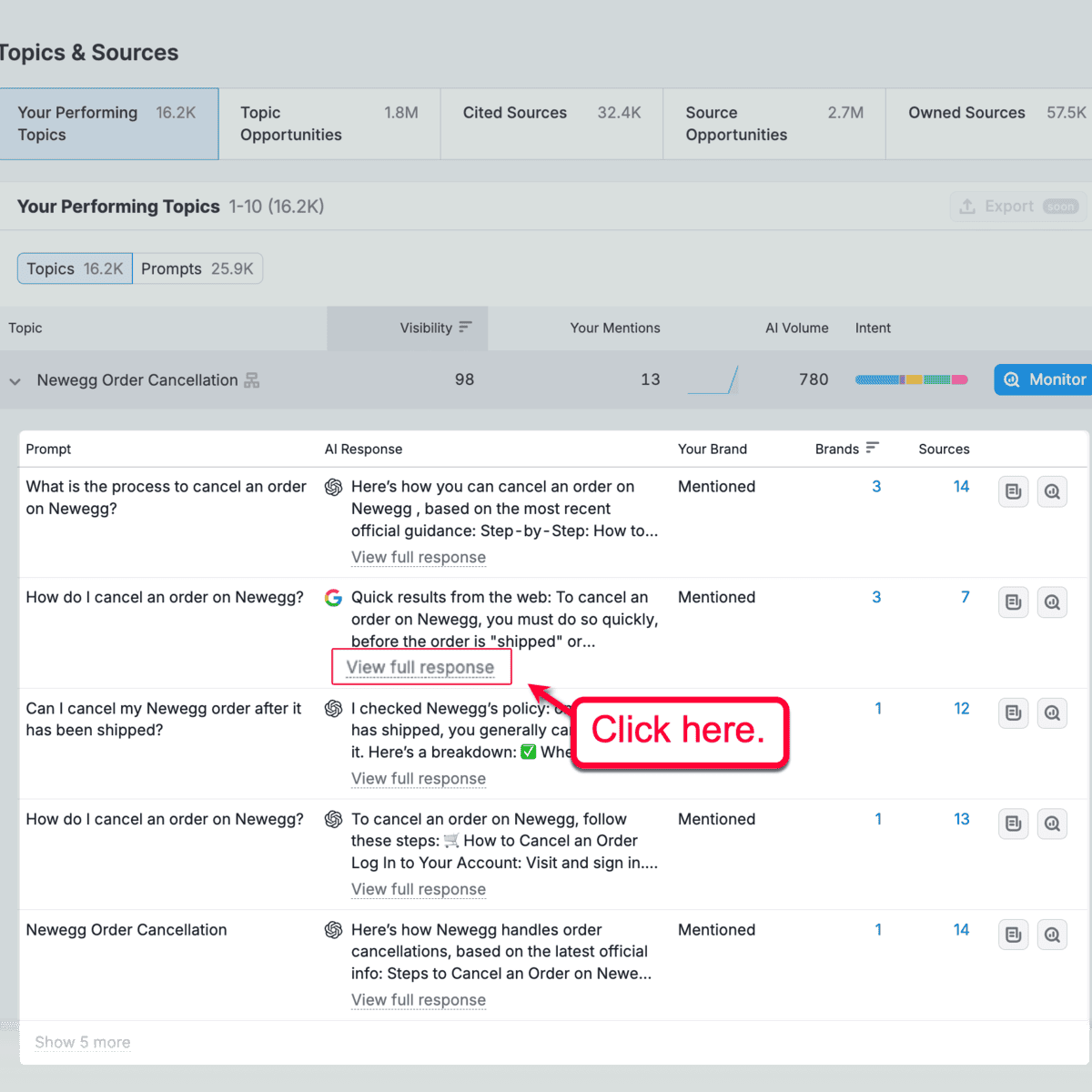
In some cases, it’s easy to spot outdated or inaccurate information that could mislead customers, such as snippets based on content from years ago.
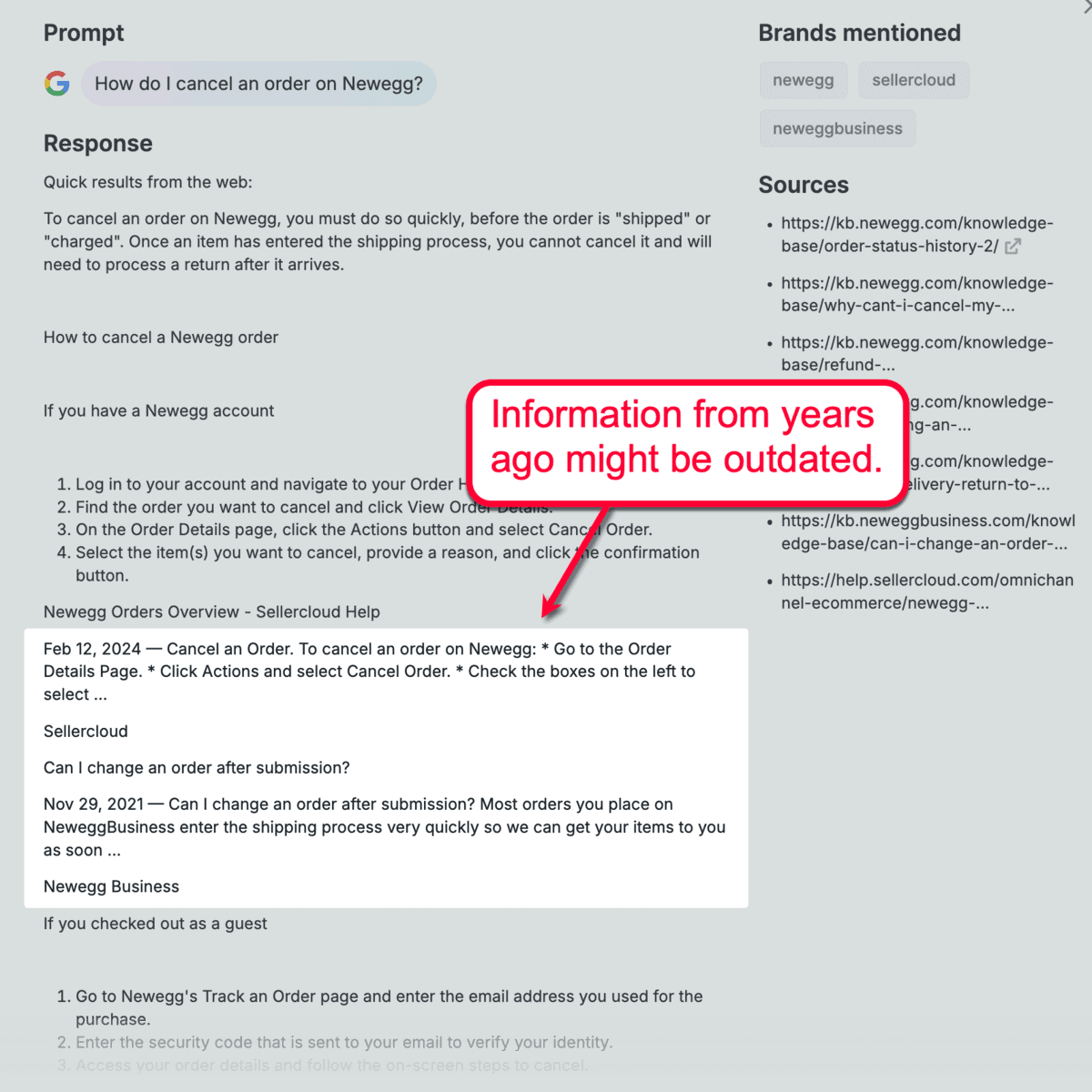
On the right-hand side, you’ll find the information sources that AI uses in conversations for the selected topic. This may include content from your own website along with posts published elsewhere.

4. Investigate Negative Narrative Drivers
Another useful tool for finding wrong brand mentions by AI is the Narrative Drivers report.

The report starts off — as always — with AI-generated recommendations that will help improve the perception of your brand.
However, the important section here is under the “Dive Deeper” section, which reveals mentions that don’t necessarily paint a positive picture in the eyes of users. Just click on ‘Citations | Branded’ or ‘Citations | Non-branded’ if you’re looking for growth opportunities.

Next, switch to the ‘Cited Pages’ tab to find the exact pages where LLMs source information from.
The key here is to look at the “Favorable Sentiment” column to find conversations that include a negative brand mention. These are the pages that lead to potentially inaccurate or outdated information about you.
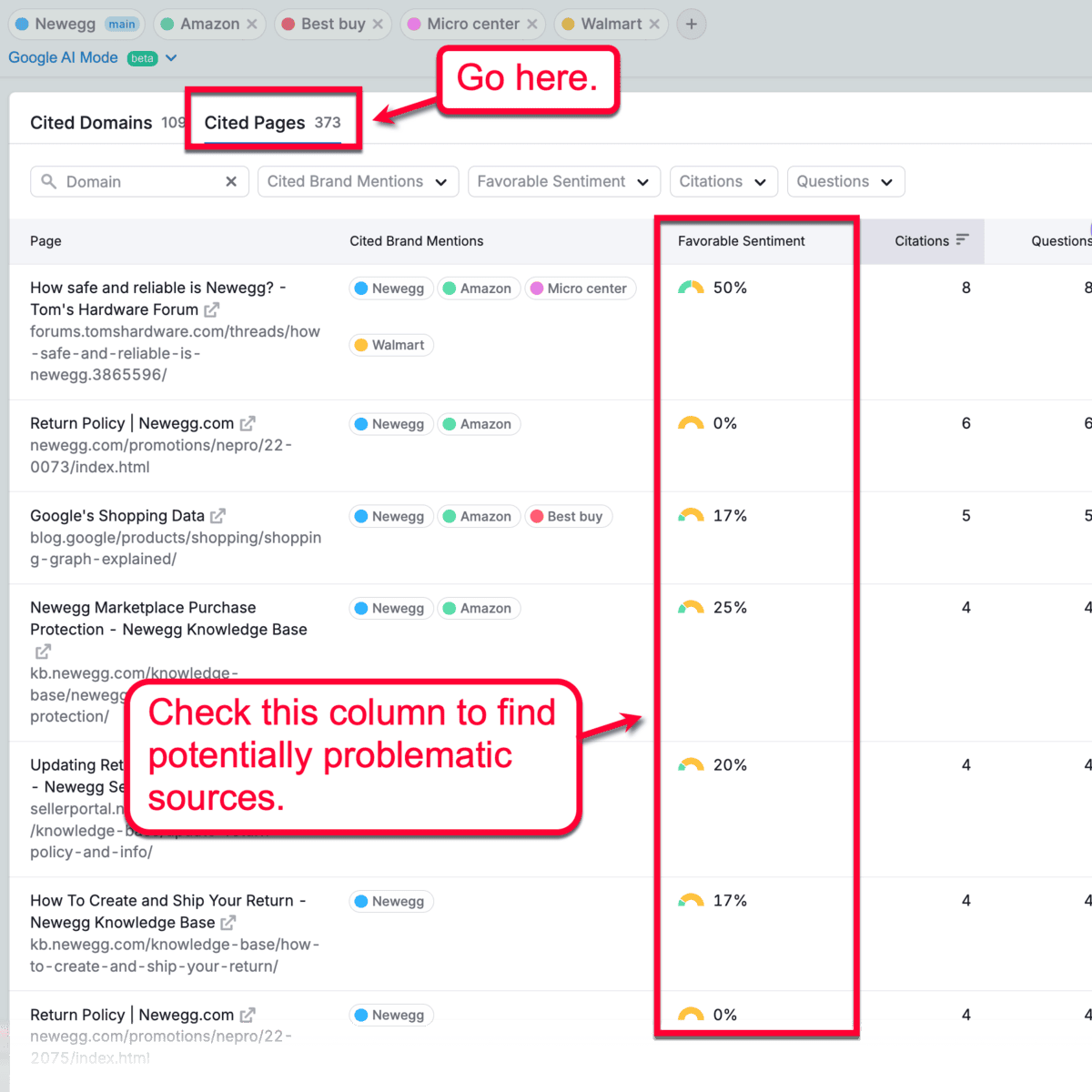
From here, start scanning the mentioned or linked pages in which your brand may be covered unfairly or inaccurately. Remember, it’s important to address unfavorable coverage to protect your brand image, regardless of whether the information is inaccurate or not.
How to Fix AI Misrepresentation
The AI Visibility Toolkit does a great job at locating false or outdated AI brand information that can hurt your image.
Now, the ball is in your court.
Here are proven strategies for fixing AI model errors about brands:
- Address negative sentiment drivers with content. First things first, make sure you have clear, detailed, and truthful content that directly addresses the misinformation being displayed in AI conversations. Use prompt keywords that typically lead to the faulty sources to make it visible to LLMs (it may take some time).
- Make a marketing push to combat misinformation. In addition to publishing the correct information, make sure that it’s visible to search engine crawlers, influencers, and other publications. You can submit guest posts, promote your content on social media, launch ad campaigns, and pretty much unload your entire digital marketing arsenal to replace the outdated or incomplete information out there.
- Reach out to the third-party information sources. In most cases, wrong information published on third-party websites isn’t intentional. As such, it’s always worth reaching out to the site’s owner and formally requesting a correction.
- Update your own content. If, however, the wrong information is sourced from your own website, you need to update the content in question ASAP. Remember to use the Visibility Overview tool to identify the pages with outdated information.
- Add more prompt keywords to your tracker as you go. As you scan Semrush’s AI SEO reports, don’t forget to add important prompts to your tracker. The more you use Visibility Overview and Brand Performance reports, the more you’ll discover prompts that must be monitored for potential AI misinformation in the future.
- Check AI strategic opportunities. Finally, bear in mind that the AI-generated strategy recommendations are there for a reason. Whether or not they highlight wrong AI mentions, they always come with actionable suggestions that can improve your visibility and reputation in AI tools.
- Reach out to customers. If you find wrong or inaccurate information in online message boards or Q&A sites, chances are they’re posted by a previous customer. In which case, reach out to them directly to clear any misconception that could potentially affect your brand image (and sentiment in your AI presence).
Final Words
Hopefully, you learned a lot about AI brand mentions, why they’re important, and how to address potential misinformation spread by AI tools.
While AI may not completely replace traditional search engines any time soon, it’s better to have a proactive stance and future-proof your brand before things go south. And with a tool like Semrush’s AI Visibility Toolkit, you can easily set up a prompt tracker that spotlights problematic AI mentions before they harm your brand image.
Ready to take the next step?
Master Blogging readers can claim an exclusive 14-day trial of the Semrush SEO Toolkit to explore its powerful features. For complete AI-driven capabilities, the AI Visibility Toolkit is a separate product. Make sure to check it out and see how it can transform your SEO strategy.
Cheers!

Article by
Ankit Singla is a full-time blogger, YouTuber, author, and public speaker. He founded and leads Master Blogging. With over 13 years of blogging expertise, he has assisted numerous aspiring bloggers in achieving their dreams of creating successful blogs.

Ankit Singla is a full-time blogger, YouTuber, author, and public speaker. He founded and leads Master Blogging. With over 14 years of blogging expertise, he has assisted numerous aspiring bloggers in achieving their dreams of creating successful blogs.

Grow Your Brand with Semrush AI
Use the AI Visibility Toolkit to track and grow your brand online. For complete SEO and visibility tools, try Semrush One free for 14 days.


