10% Off Vista Social Discount Coupon Code (2026)

Written by Ankit Singla
Last updated on:
Disclosure: We’re reader-supported. When you buy through links on our site, we earn a commission at no cost to you.

10% Vista Social Discount
Get everything you need for successful social media marketing in one tool. Vista Social offers powerful scheduling, engagement, analytics, and reputation management — all boosted by smart automation. Use my exclusive code to get 10% off your monthly or annual plan!
Coupon Code: Gn3TMZWy
Social media is one of the most lucrative marketing channels for businesses and individual brands.
With Vista Social, you can take advantage of everything social media has to offer. Build a publishing schedule based on the best posting times, manage conversations from a single inbox, track your analytics, and more.
Despite its industry-leading features, Vista Social still offers measurably lower pricing plans than competitors like Hootsuite and Sprout Social.
This post makes the deal even sweeter.
Read on to learn more about Vista Social’s pricing and how to get 10% off on your subscription.
Vista Social Pricing Breakdown (Before & After Discount)
Vista Social comes with a total of four pricing tiers: Professional, Advanced, Scale, and Enterprise.
Excluding the quote-based Enterprise version, here’s a quick breakdown of Vista Social’s plans and how much you could save with my exclusive discount code:
| Professional | Advanced | Scale | |
|---|---|---|---|
| Monthly Price | 💰$79 per month | 💰$149 per month | 💰$429 per month |
| Yearly Price | 💰$64 per month ($758 upfront) | 💰$120 per month ($1,430 upfront) | 💰$343.17 per month ($4,118 with +10 profiles upfront) |
| Discounted Price (Monthly) | 🎉$71.10 per month | 🎉$134.10 per month | 🎉$386.10 per month |
| Discounted Price (Yearly) | 🎉$682.20 per year | 🎉$1,287 per year | 🎉$3,706.20 per year |
| Total Savings (Monthly) | 🔥$7.90 per month | 🔥$14.90 per month | 🔥$42.90 per month |
| Total Savings (Yearly) | 🔥$75.80 per year | 🔥$143 per year | 🔥$411.80 per year |
📌 Consider choosing annual billing to get the most savings!
🔥 My Vista Social promo code works for an entire year’s worth of billing. So, even if you pick a monthly plan, you’ll get 10% off for a total of 12 months!
How to Apply the Vista Social Discount Code: Step-By-Step Instructions
Without further ado, here’s how you can get 10% off on your Vista Social Professional, Advanced, or Scale plan:
Step 1: Copy my exclusive discount coupon code below (this works for ALL Vista Social plans except for the Enterprise plan).
Vista Social Coupon Code: Gn3TMZWy
Step 2: Visit the official Vista Social website here and click ‘Start your free trial.’
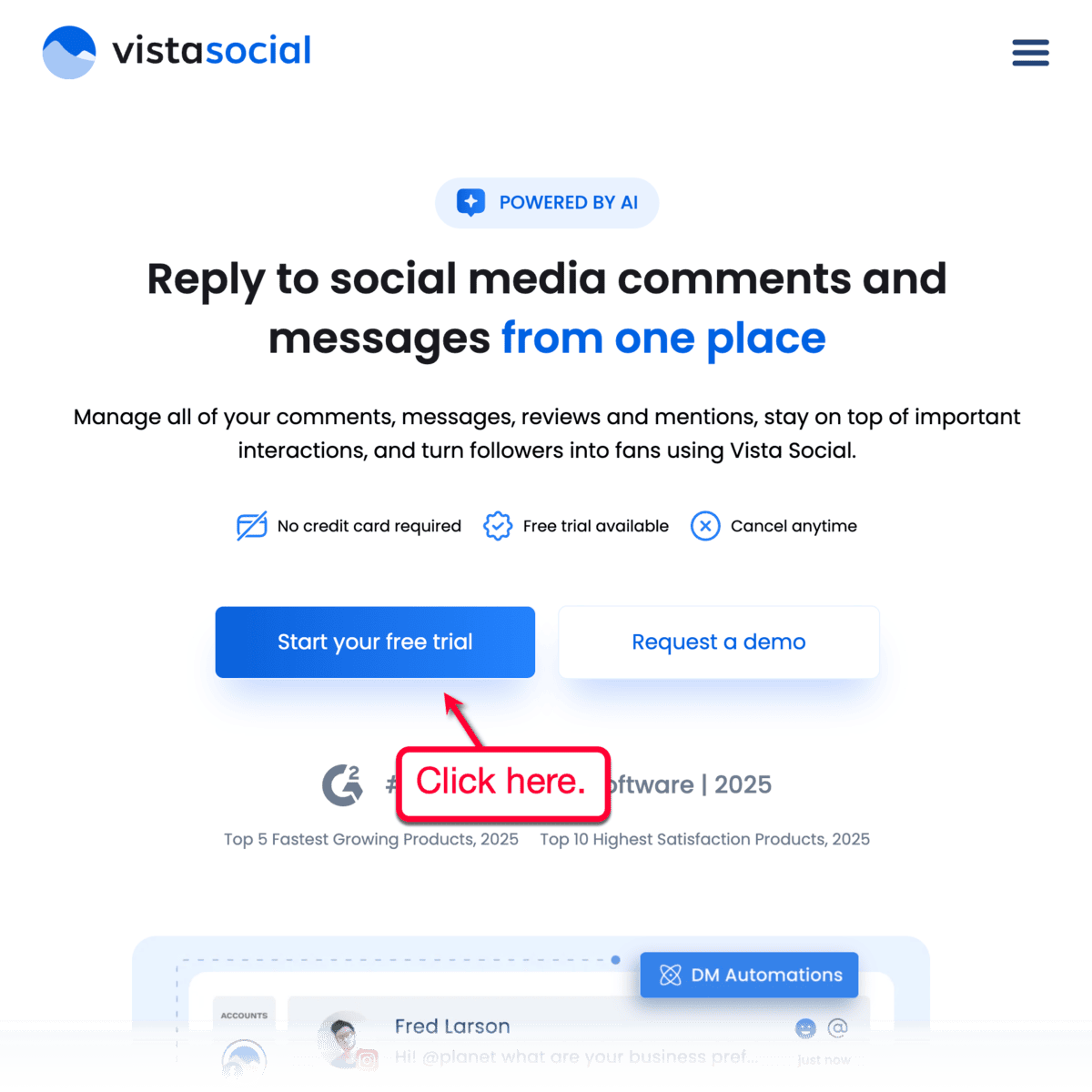
Step 3: Choose between the Professional, Advanced, and Scale plans by clicking ‘Try free for 14-days.’ Don’t forget to choose between monthly and yearly billing!
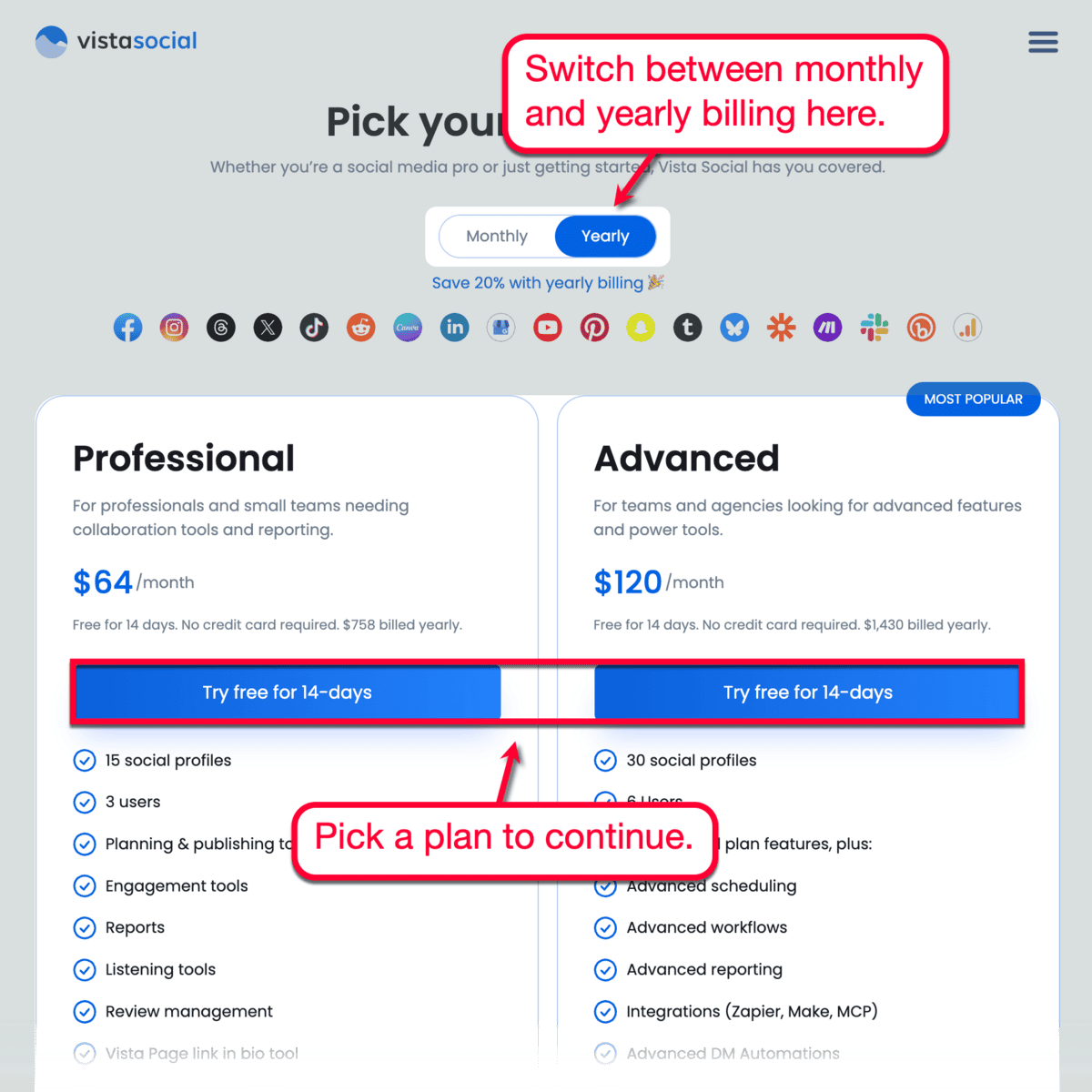
‼️Remember that the discount coupon code doesn’t work with the Enterprise plan.
Step 4: Start creating your account by entering your basic information, like your name, email address, and timezone. When done, click ‘Create account.’

Step 5: If you’re working with a team, enter their email addresses and click ‘Complete registration.’ Alternatively, just click ‘Skip invitation step’ if you prefer jumping into your dashboard and maybe add new members later.

Step 6: After registration, you’ll be greeted by a welcome mat or onboarding window modal. You can close this window or connect a social media profile to manage here.
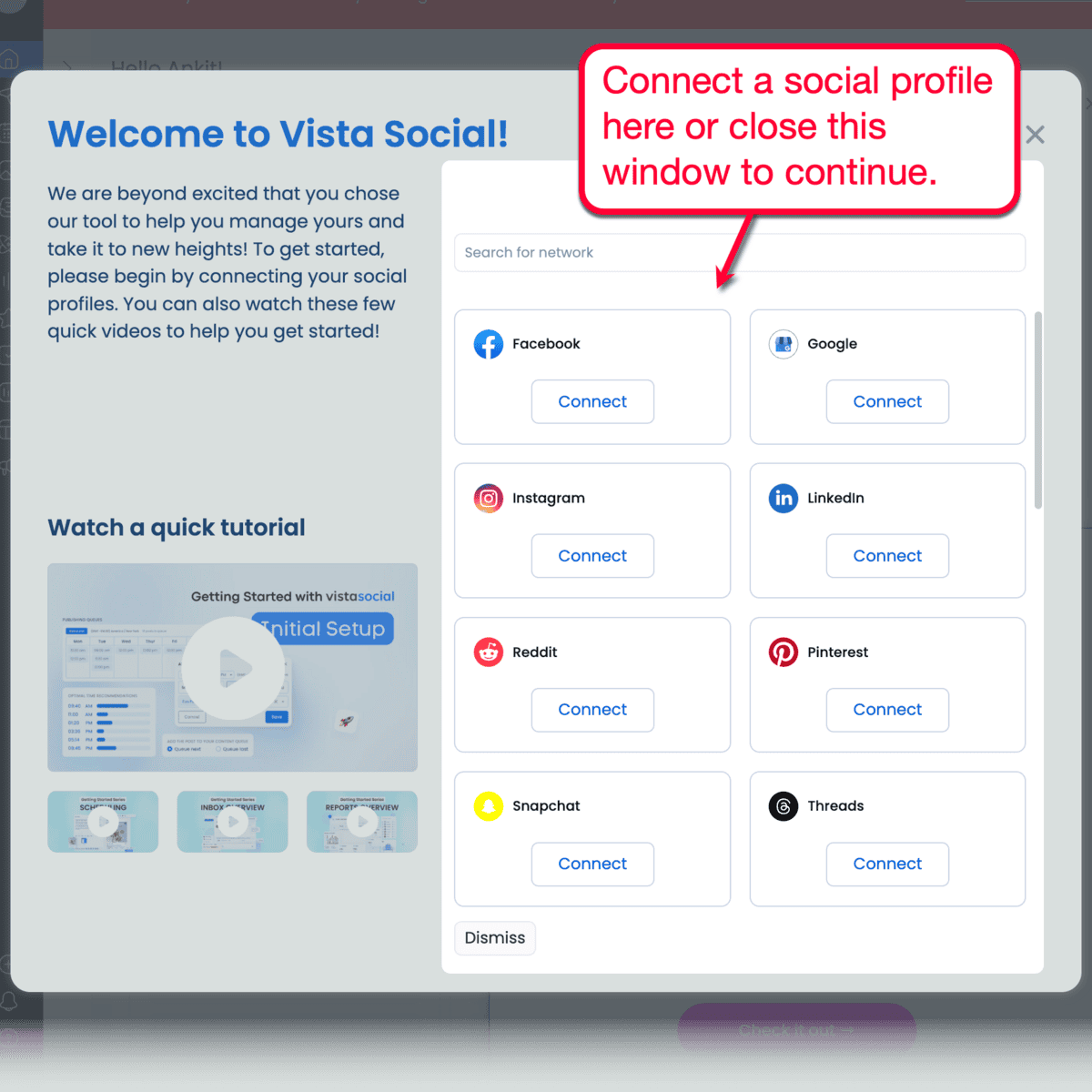
Step 7: From the main dashboard, open up the main menu and click ‘Settings.’

Step 8: On the settings page, go to the ‘Plan and Billing’ tab and click ‘Upgrade.’
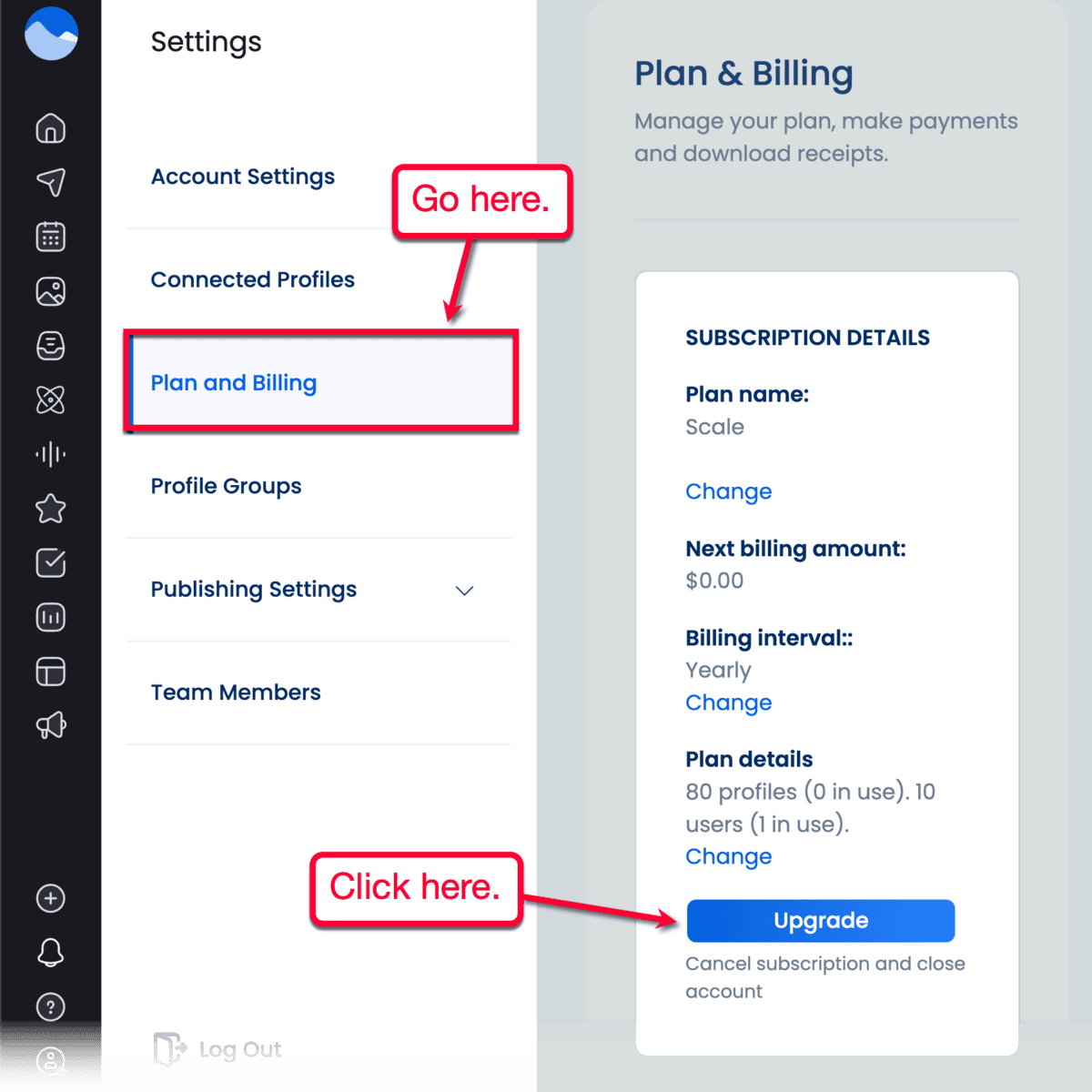
Step 9: On the checkout page, click ‘Add code’ to bring up the pricing details menu. Just paste the discount code here and click ‘Apply’ to get your discount.
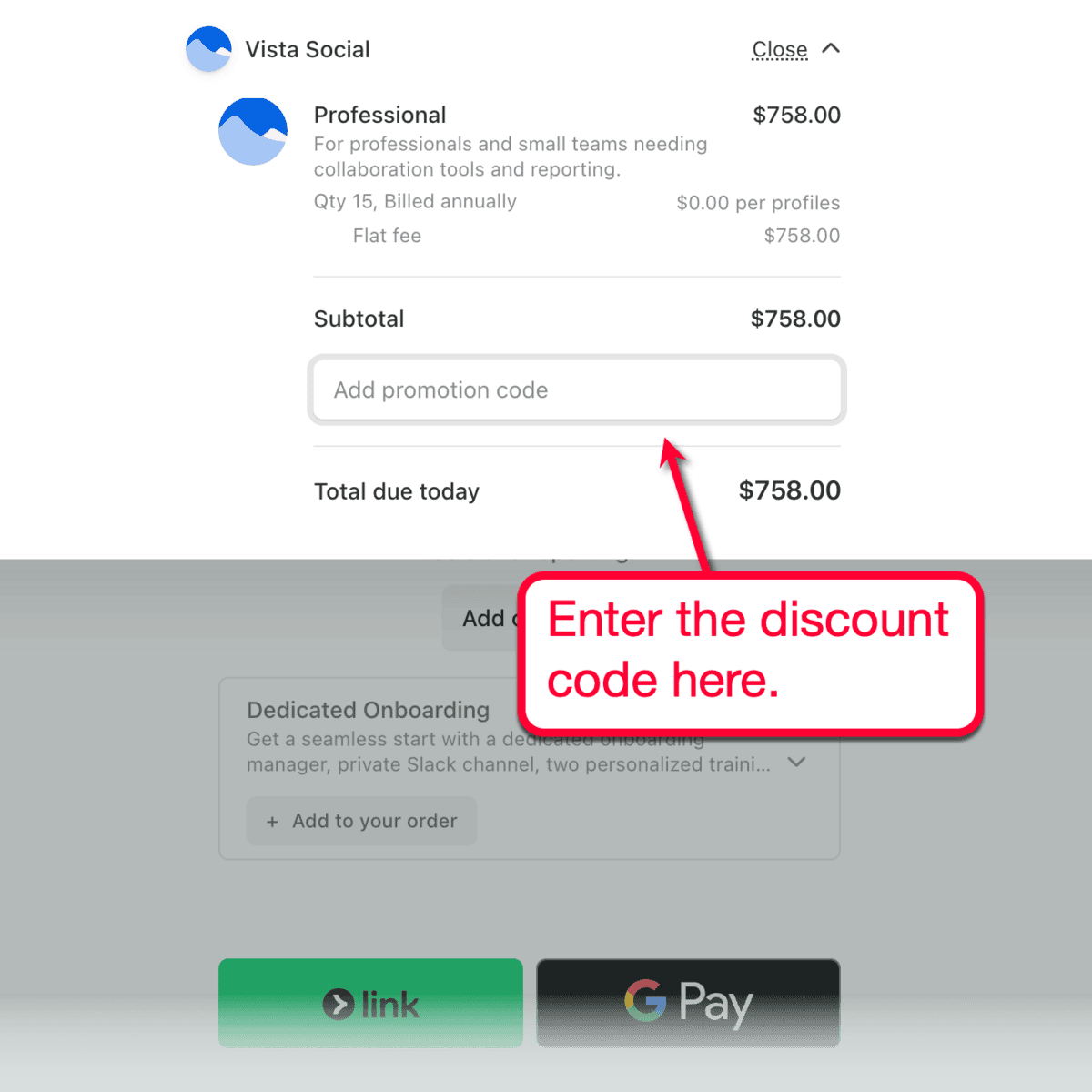
Here’s what your order summary should look like with the code applied:

Step 10: Finally, finalize your purchase by entering your payment details.
Vista Social accepts Link, Google Pay, bank, and card payments. When done, click ‘Subscribe’ to complete your subscription.

That’s it — enjoy exploring your brand new Vista Social account!
Why Choose Vista Social?
One of the things that struck me when I first used Vista Social is its comprehensive and cost-effective toolset.
Considering how much other tools like Hootsuite ask, Vista Social’s pricing structure is absolutely a great deal for bloggers, ecommerce entrepreneurs, small businesses, and individual content creators alike.
But the price is just a small part of what makes Vista Social a top-tier social media marketing and management platform.
Check out the biggest benefits of Vista Social:
| Feature | Why it’s important | Why it’s different |
|---|---|---|
| Social media scheduling | Save time from manually creating, setting up, and posting social media content through automation. | With Vista Social, easily build a publishing schedule using the best times for maximum engagement — just focus on content creation or curation and add them to your queue. |
| Chat automations | Enhance the audience experience and maximize engagement with automated chat responses. | You can build chat automation workflows from scratch or pick from presets based on specific marketing goals (e.g., auto-send coupons to Stories replies and promote a link to all commenters). |
| Bulk publishing options | Plan your posts ahead of time to guarantee momentum and allocate more time to strategy, analytics, and reputation management. | Vista Social comes with a ton of content sourcing options for bulk publishing, like CSV imports, RSS integration, hashtag search, and generative AI (synergizes well with scheduled content queues). |
| Media management | Consolidate all your visual assets and documents in a single location — ready for content repurposing. | Integrate with stock image websites, cloud storage solutions, and Canva while using the built-in image editor with pre-defined dimensions tailored to specific formats (e.g., Instagram Stories, Pinterest posts, and Facebook Reels). |
| Integrations | Connect to social media profiles and other accounts to enable centralized management features. | In addition to all the major social networks (e.g., Facebook, Instagram, and X), Vista Social also connects to review sites like Yelp as well as analytics platforms like Google Analytics 4. |
| Advanced analytics and reporting | Generate automatic reports for evaluating brand performance and optimizing strategies. | Aside from the built-in social media listening tool, Vista Social also includes a robust reporting feature for key datasets, like user sentiment, online reviews, internal team productivity, and competitor performance. |
Still on the fence about whether or not Vista Social is the right platform for you?
Before we wrap things up, let’s take a quick look at what other users are saying about Vista Social.
Check out this review on G2:
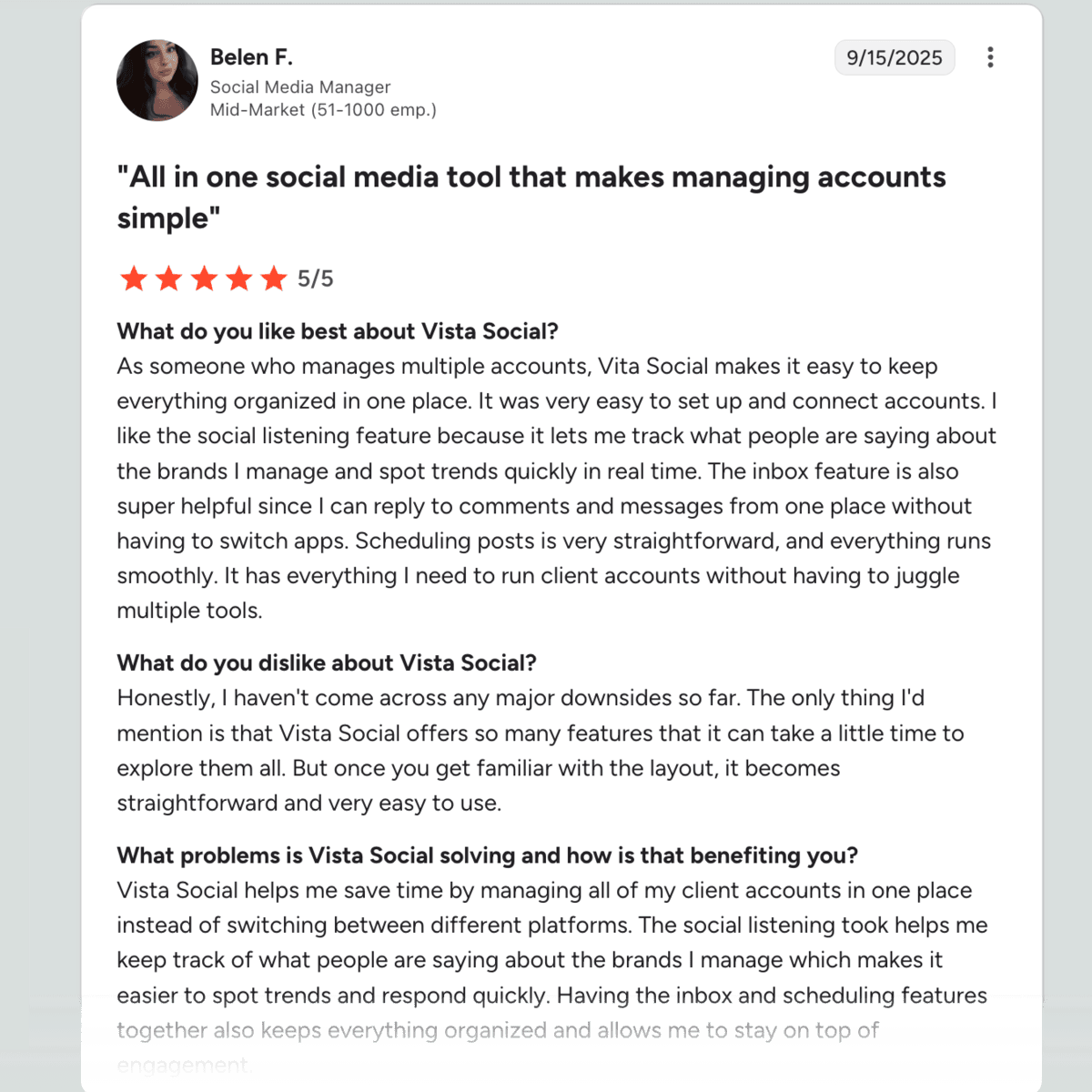
Here’s another one from a customer on Trustpilot:
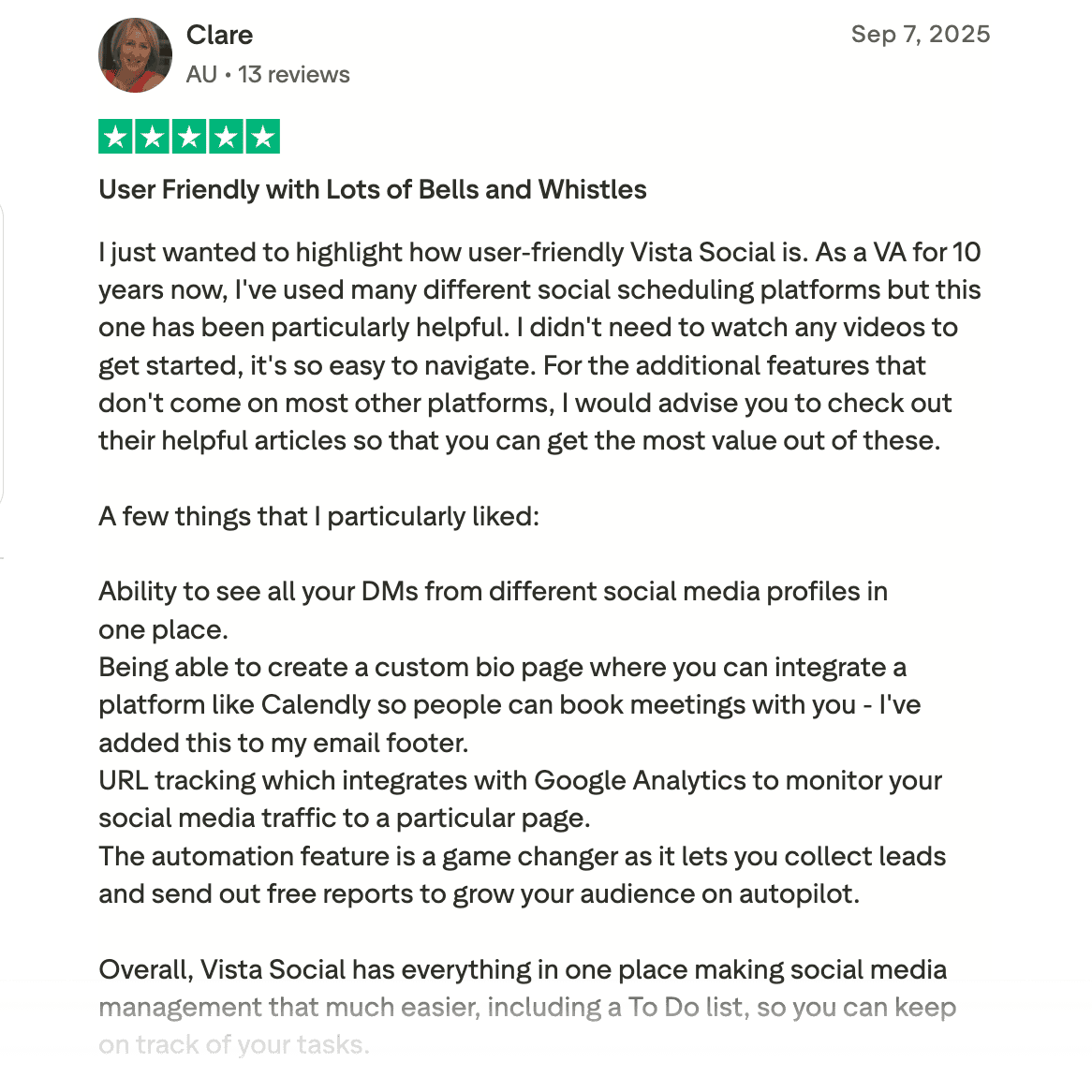
Remember, my exclusive Vista Social discount code applies 10% off for an entire year. Use the coupon code below to get started!
Use This Vista Social Discount Code: Gn3TMZWy
Vista Social Frequently Asked Questions
Who is Vista Social for?
You don’t need to be a social media marketing agency or well-funded business to take advantage of Vista Social’s features. With its flexible pricing and expansive platform features, anyone from content creators to newbie bloggers can supercharge their social media presence — no training required!
Can you cancel your Vista Social subscription at any time?
Yes, you can easily cancel your Vista Social subscription without needing to talk to a support representative. Just go to the ‘Plans and Billing’ settings page, click ‘Cancel subscription and close account,’ and confirm your choice with ‘Continue with deactivation.’
Does Vista Social offer refunds?
Unfortunately, Vista Social does not offer refunds for unused subscription time or tool credits. This policy applies to all subscriptions and both monthly and yearly billing plans.
Does Vista Social offer a free trial?
Yes, Vista Social offers a 14-day free trial with limited access to the platform’s advanced features. Core features like integrations and post scheduling, however, are unlocked for testing purposes.
Final Thoughts: Get the Best Deal on Vista Social Today
Don’t forget, you can get 10% off on Vista Social Professional, Advanced, and Scale plans using my coupon code below.
Use it now and experience what the future of social media marketing feels like!
Apply This Vista Social Coupon Code: Gn3TMZWy

Article by
Ankit Singla is a full-time blogger, YouTuber, author, and public speaker. He founded and leads Master Blogging. With over 13 years of blogging expertise, he has assisted numerous aspiring bloggers in achieving their dreams of creating successful blogs.

Ankit Singla is a full-time blogger, YouTuber, author, and public speaker. He founded and leads Master Blogging. With over 14 years of blogging expertise, he has assisted numerous aspiring bloggers in achieving their dreams of creating successful blogs.
